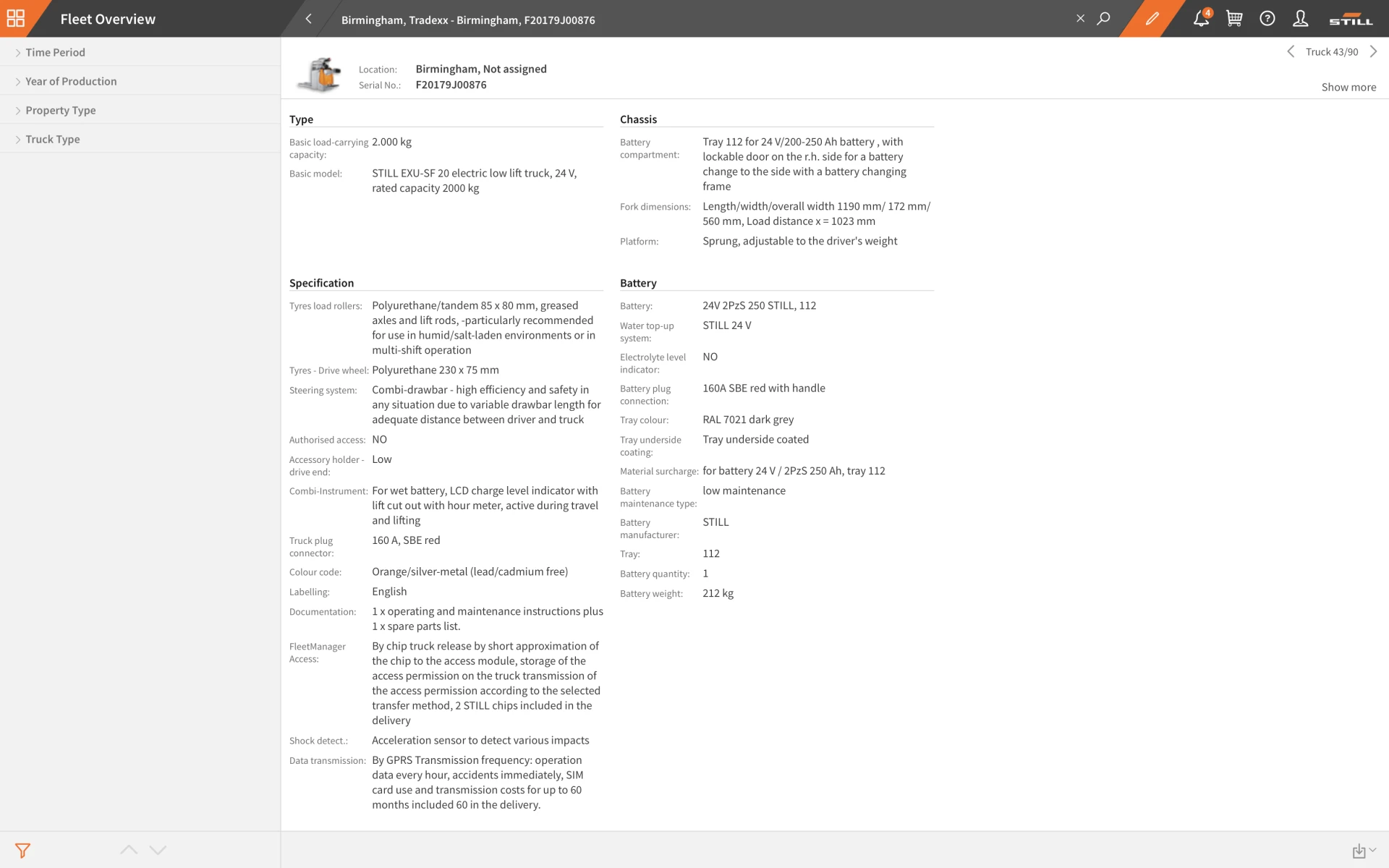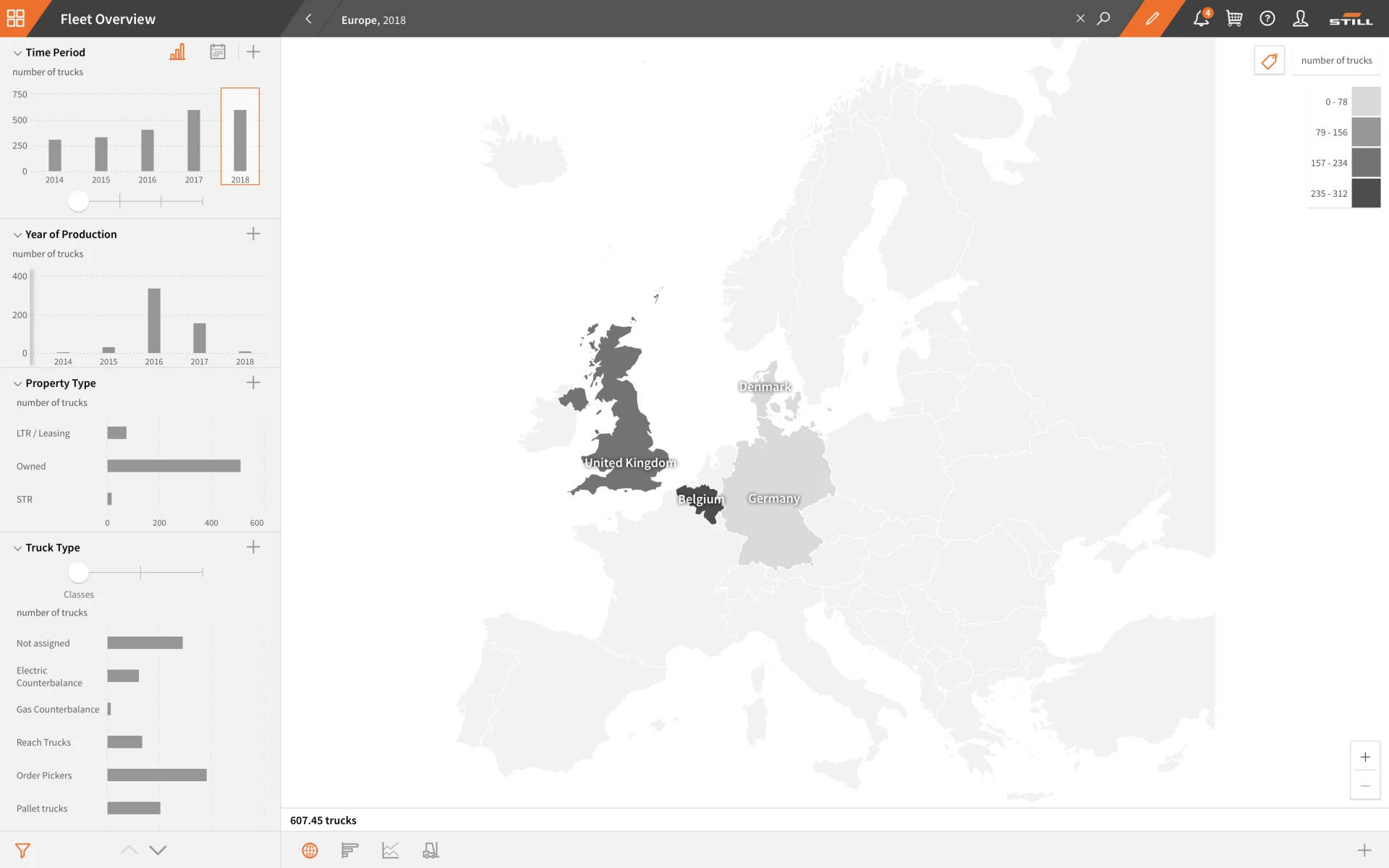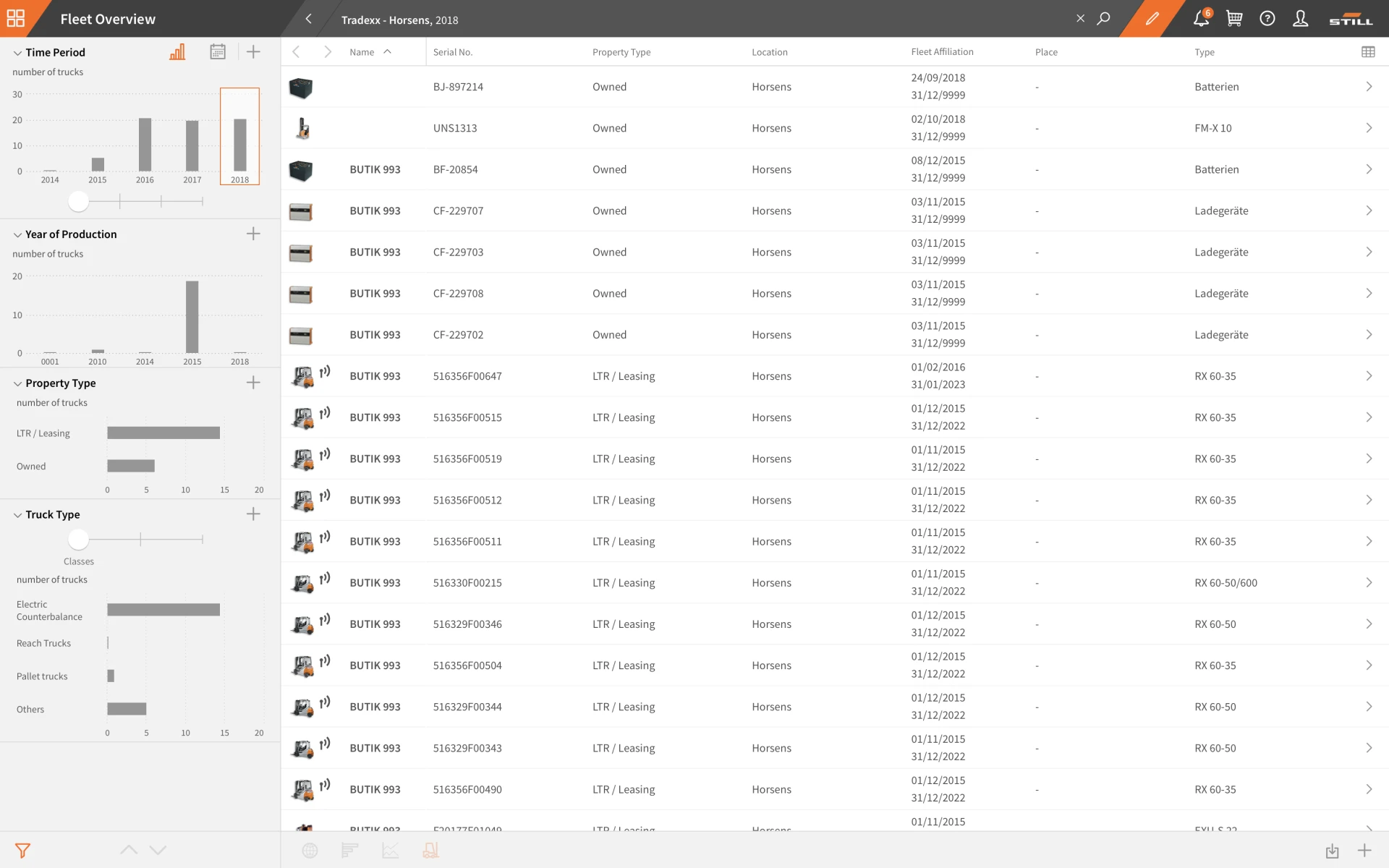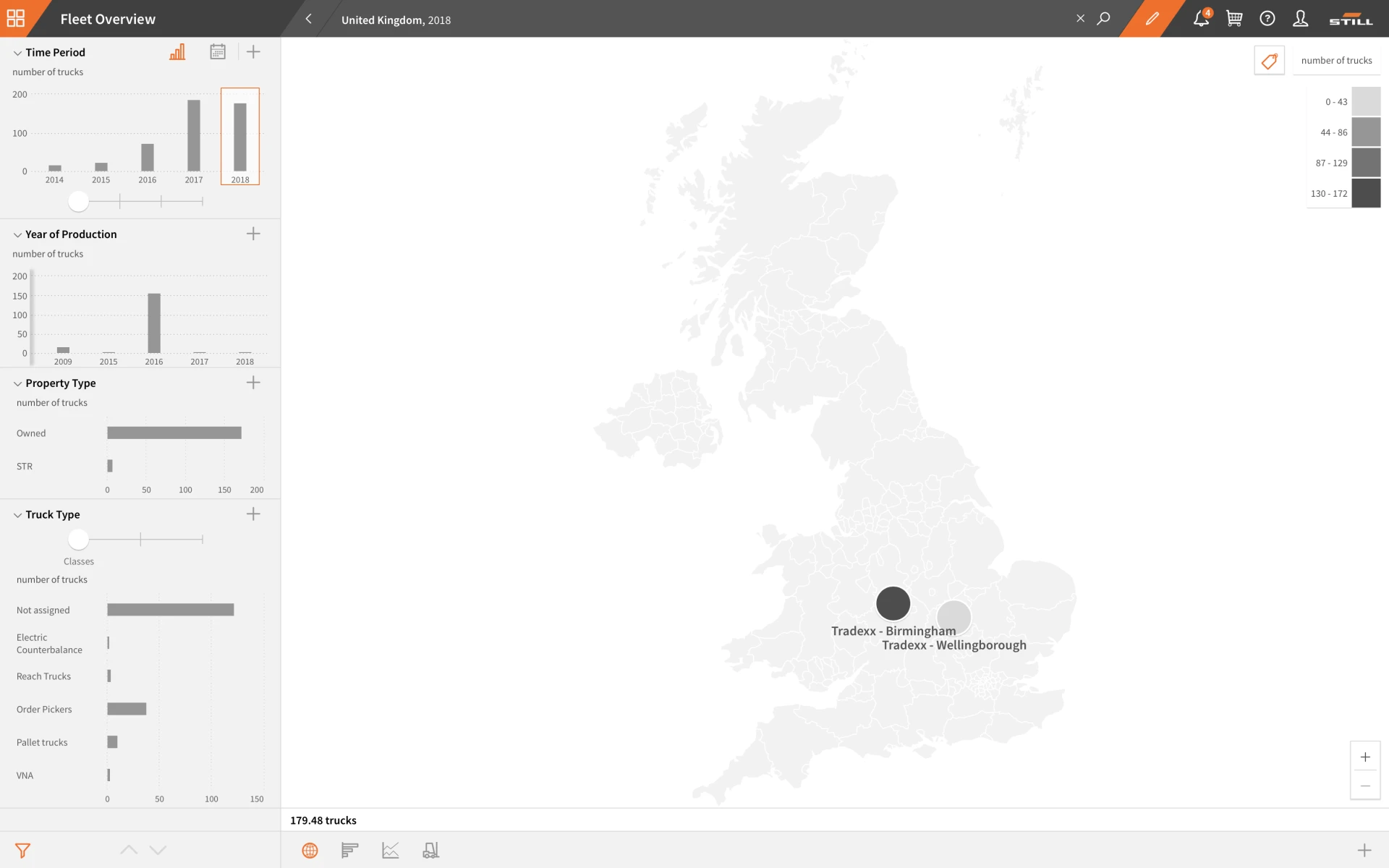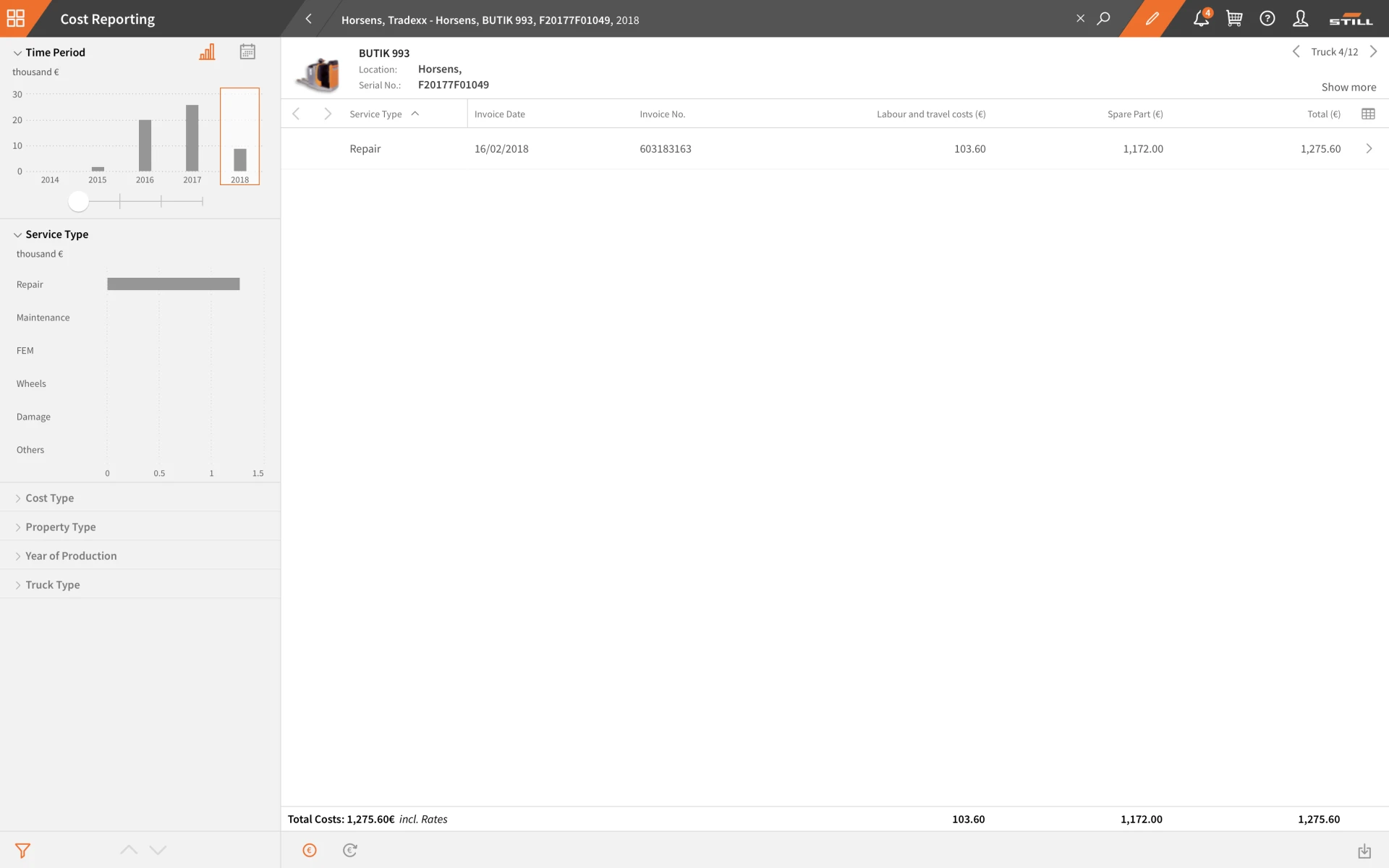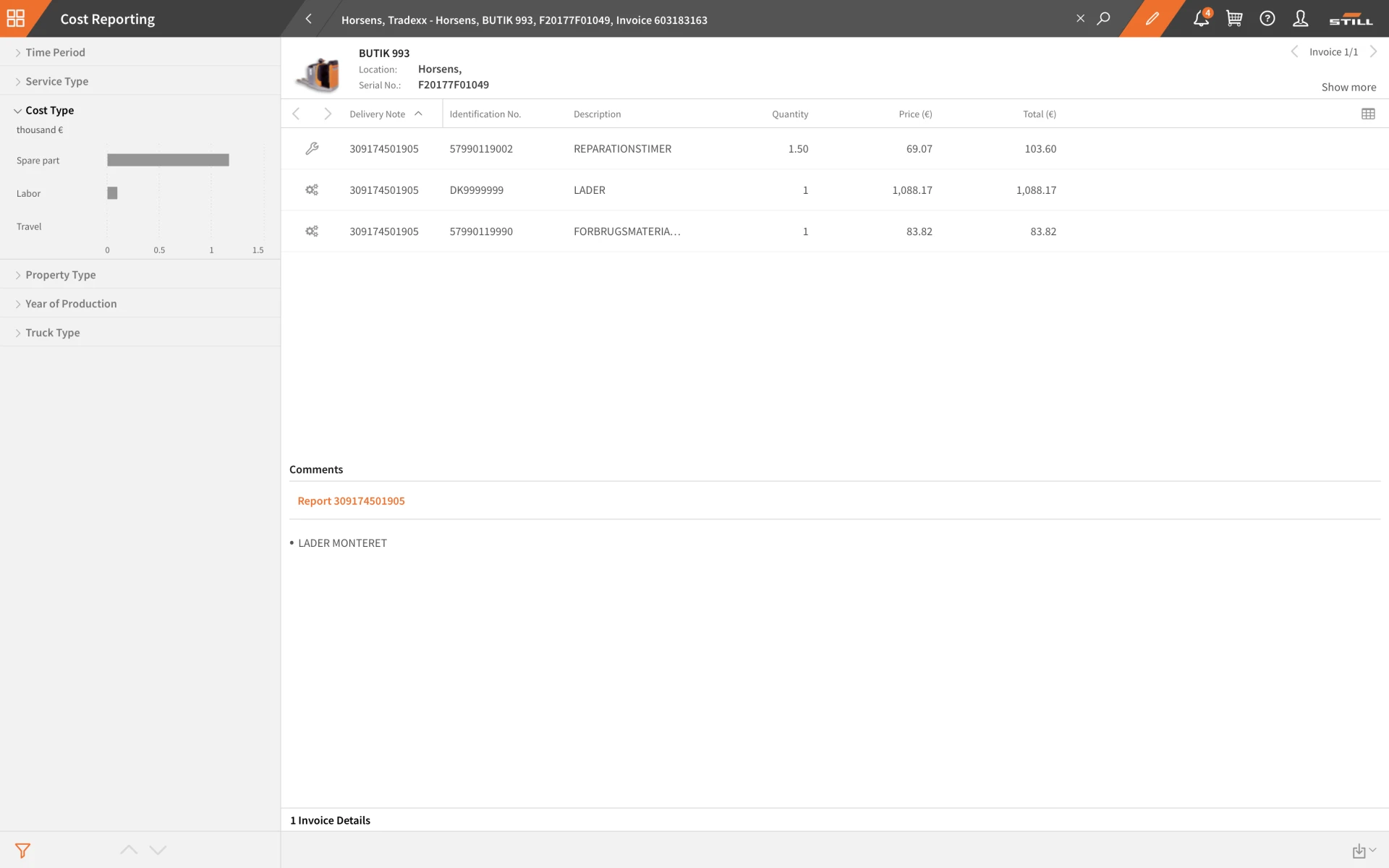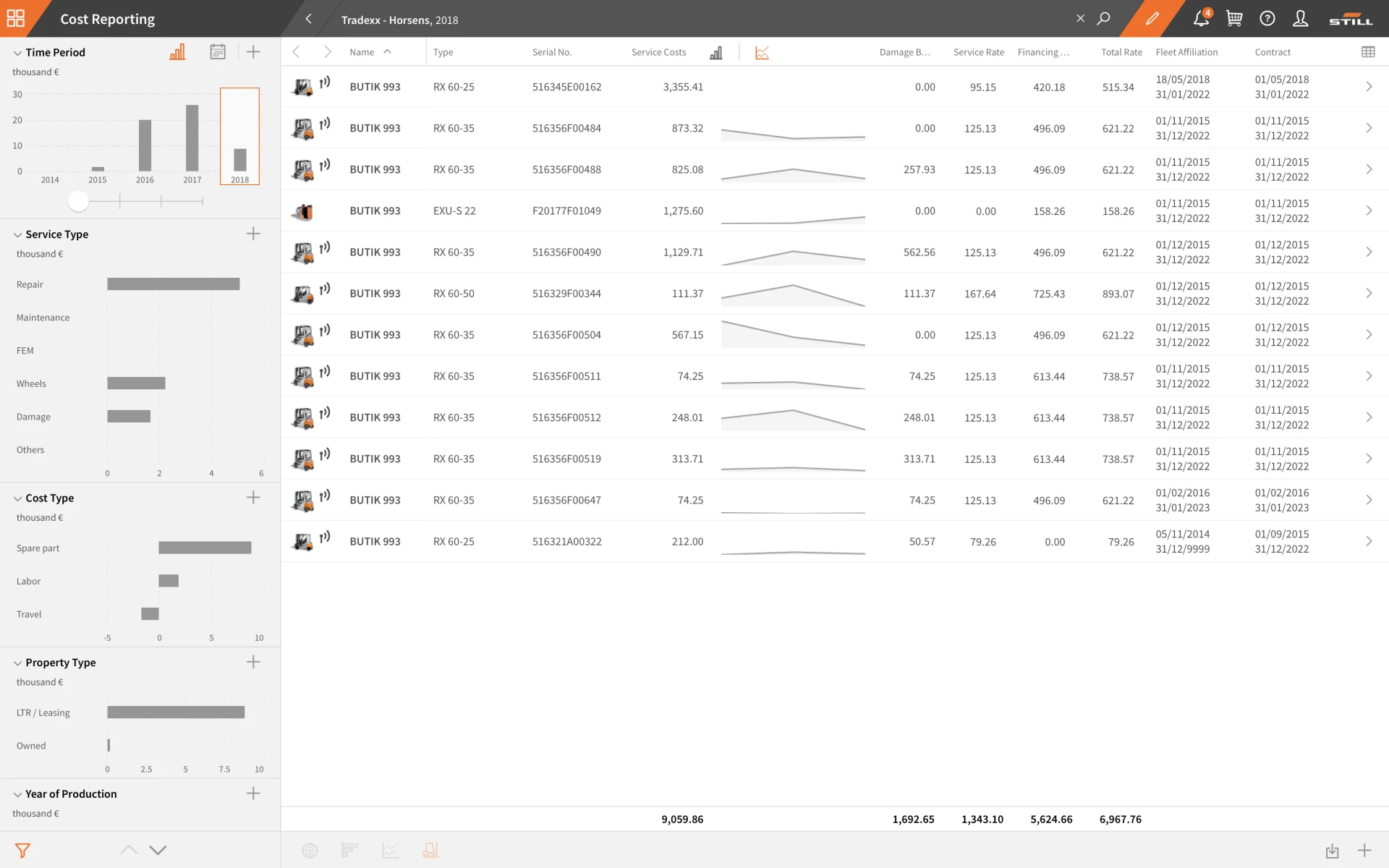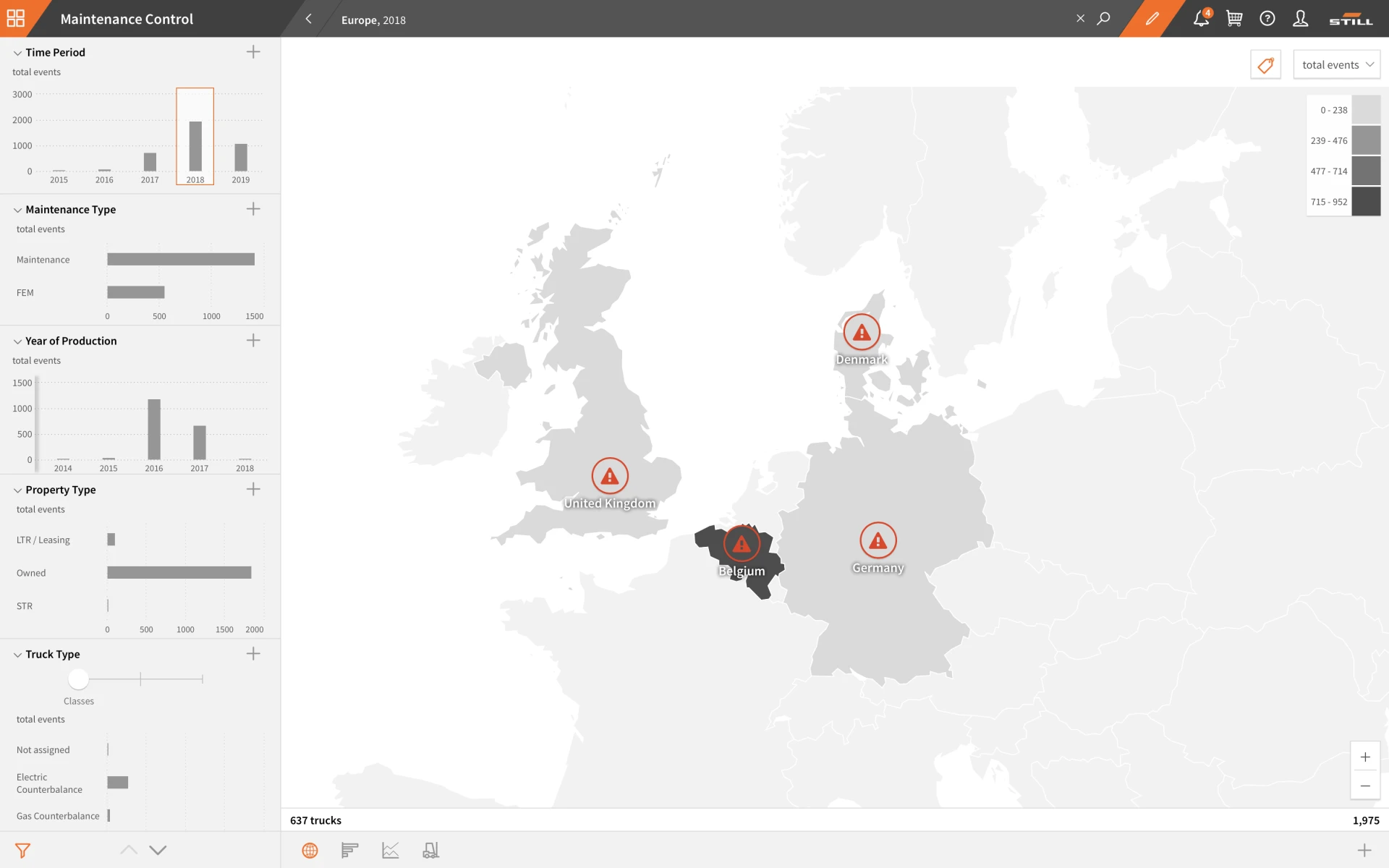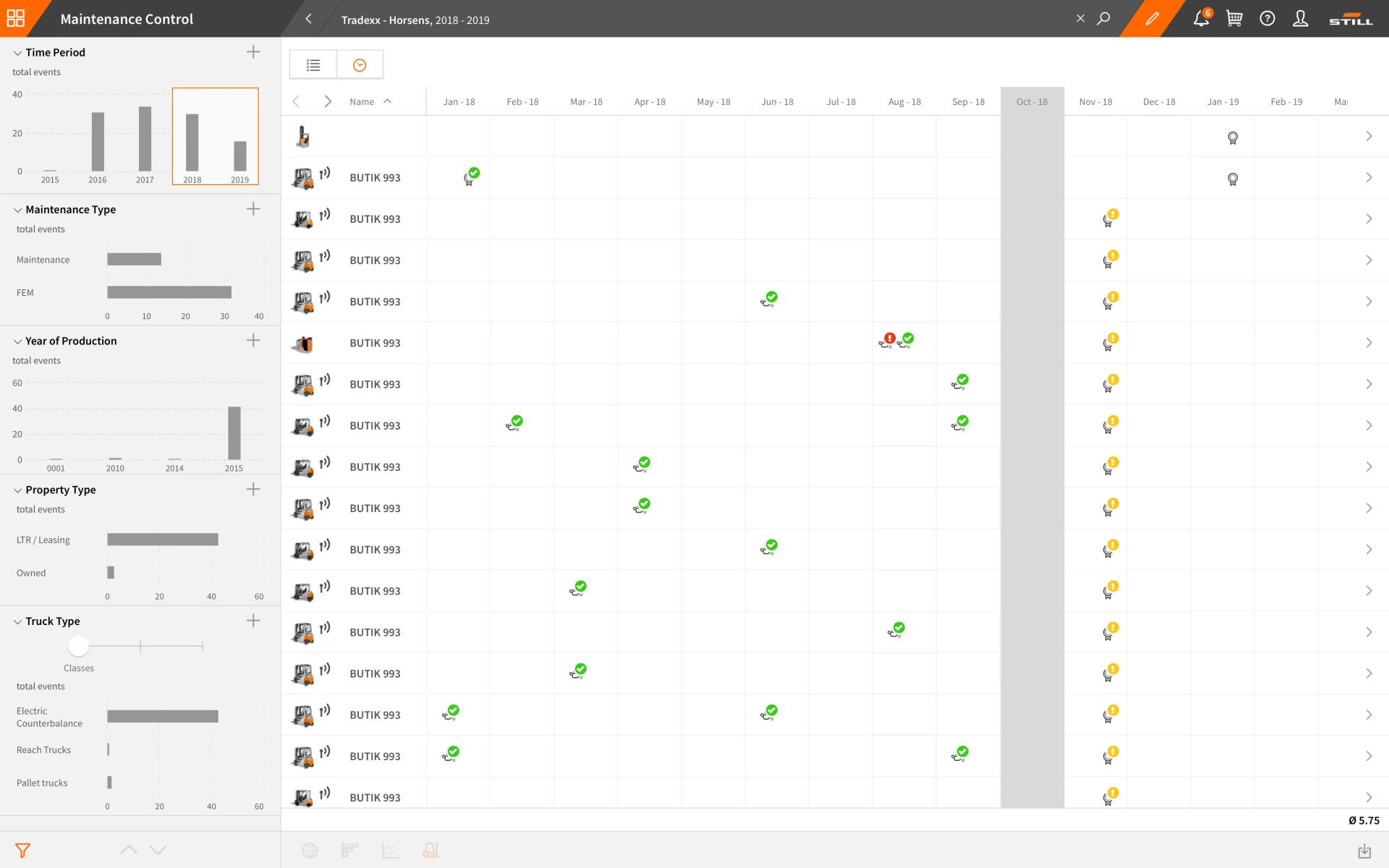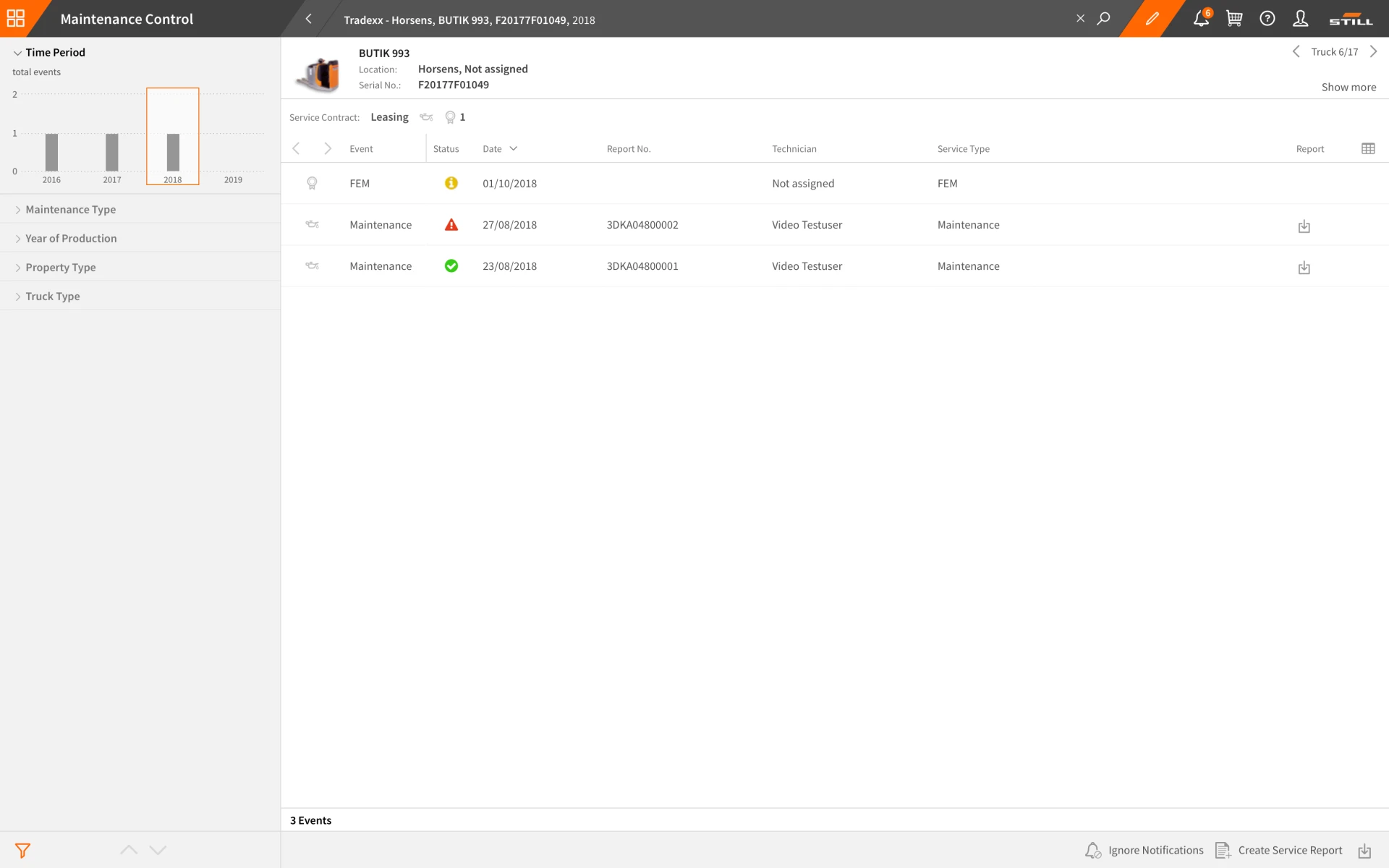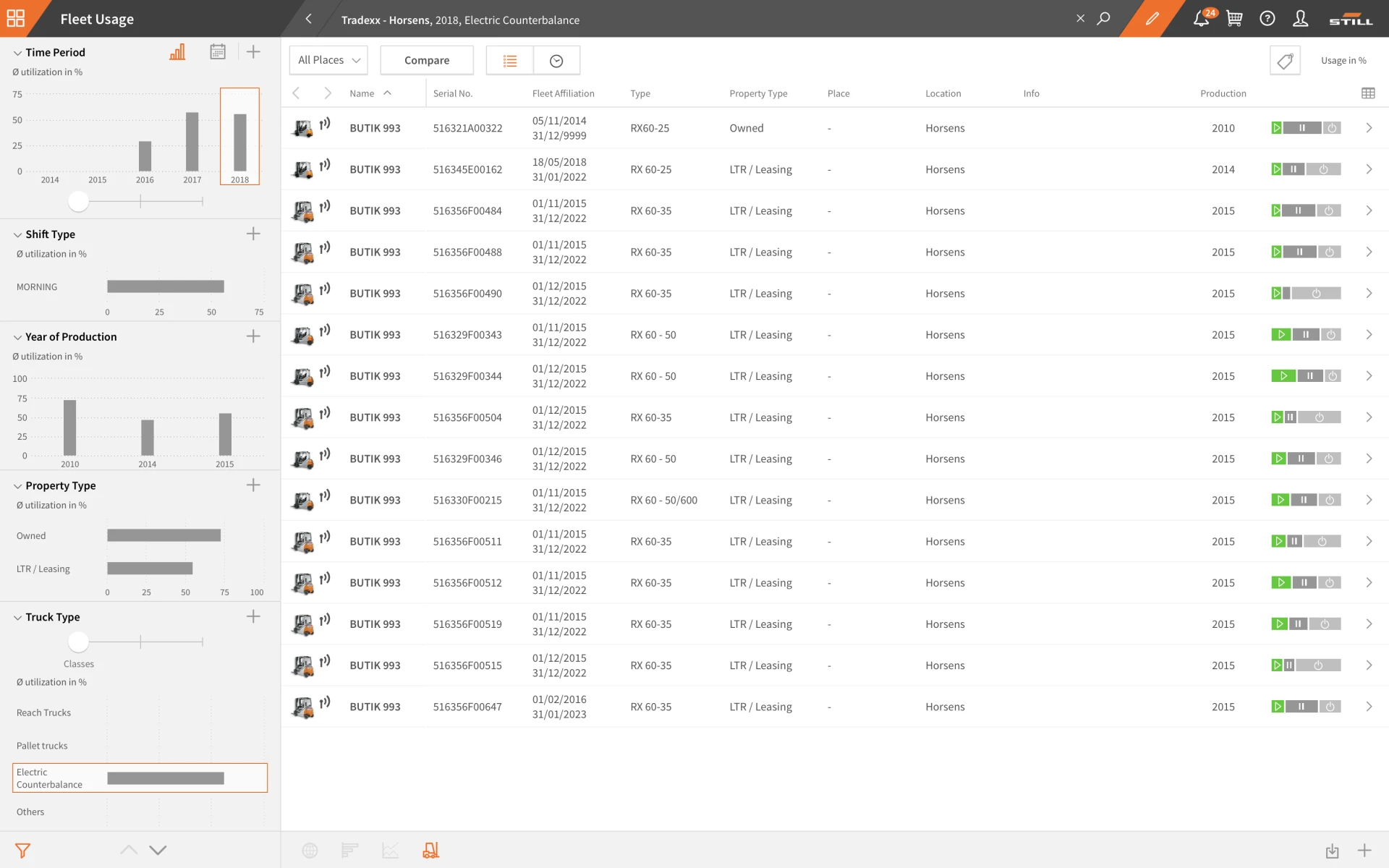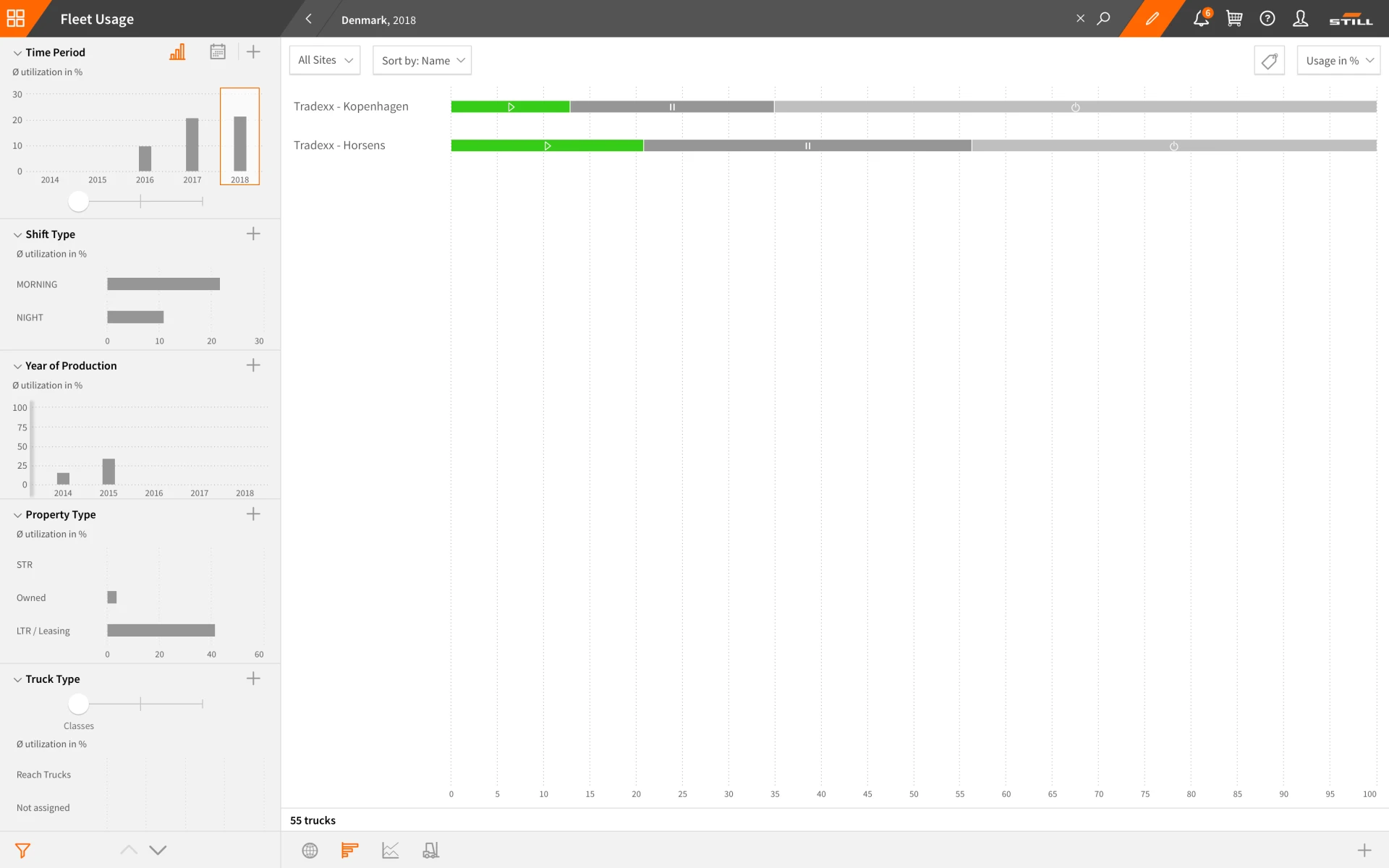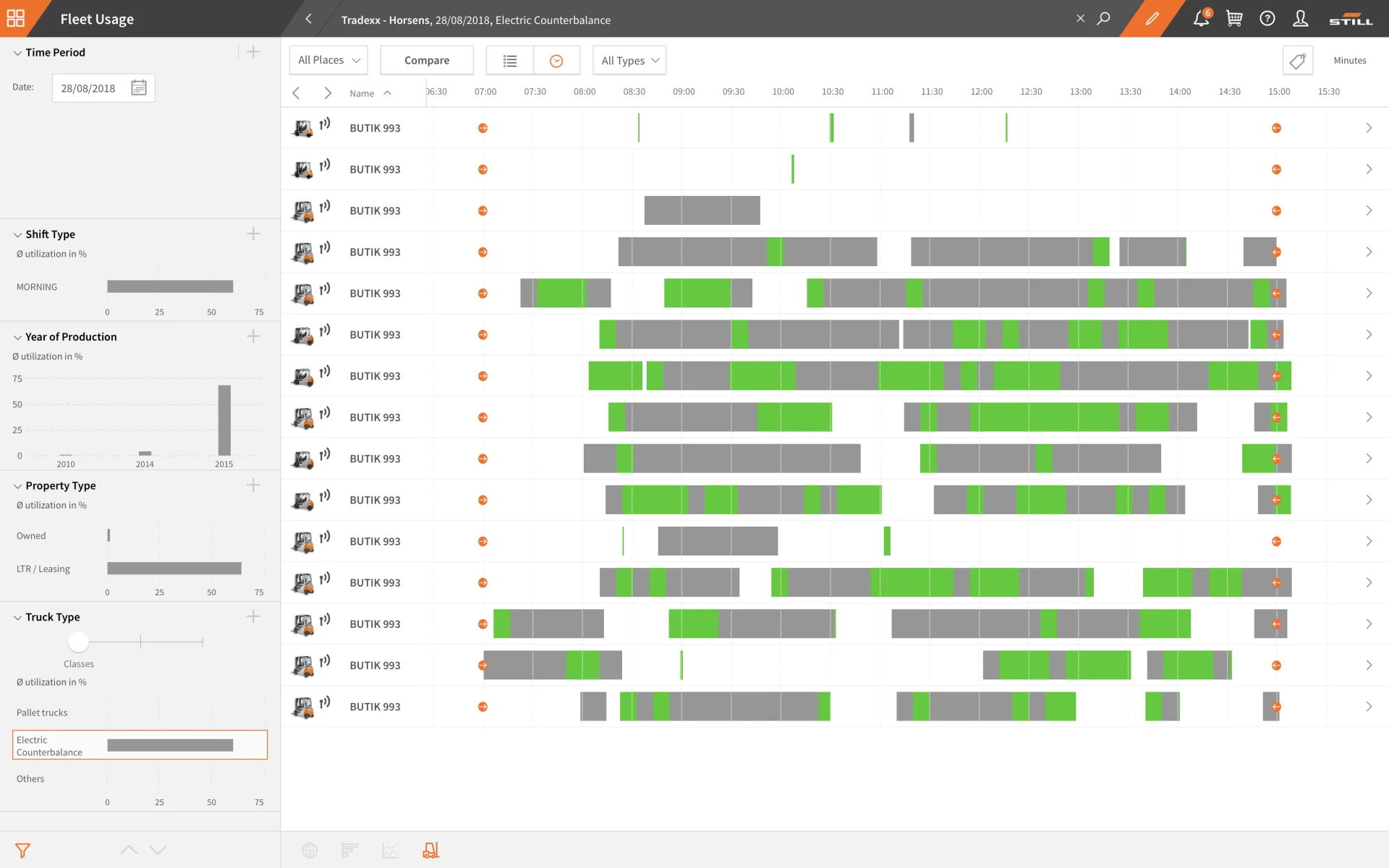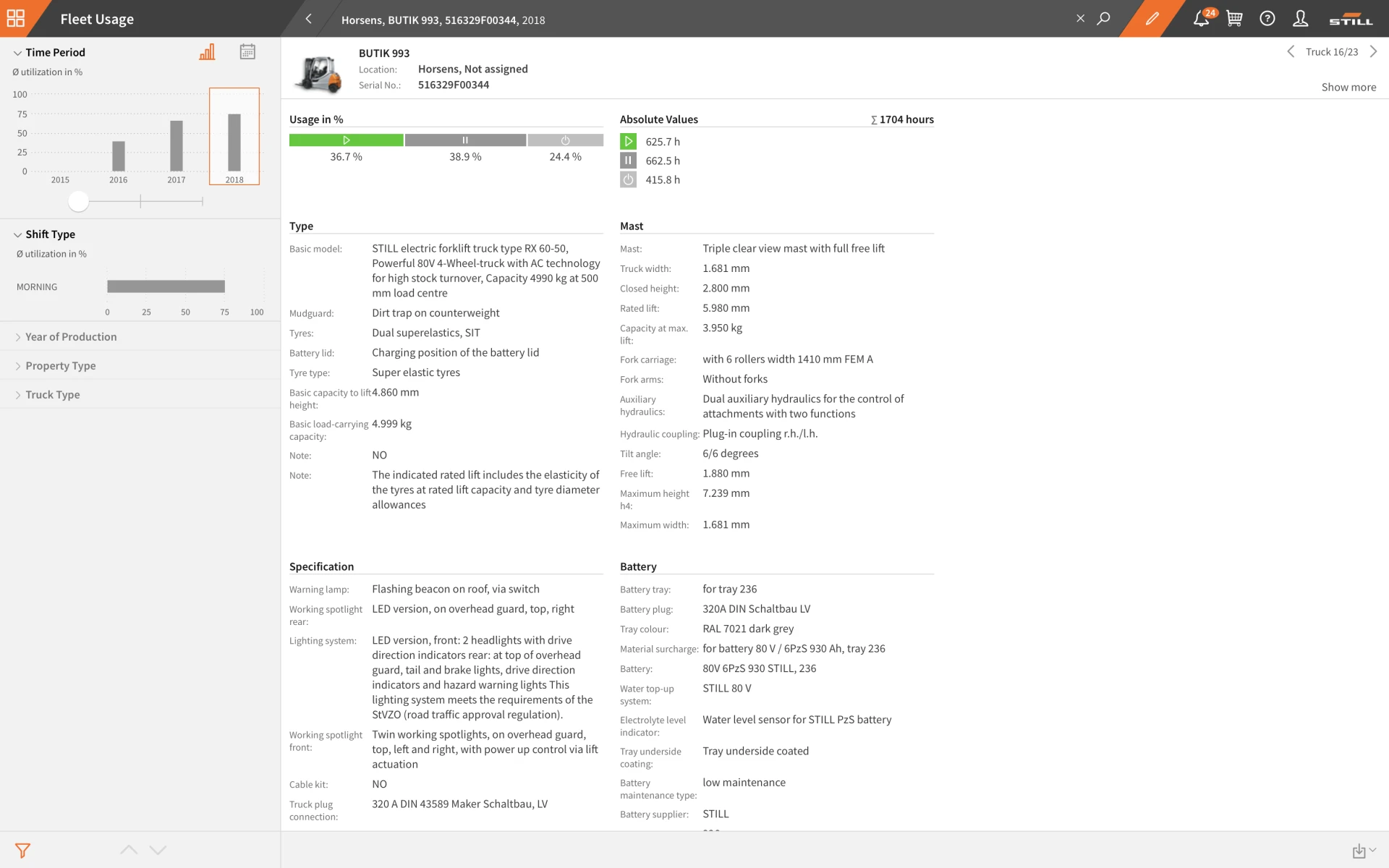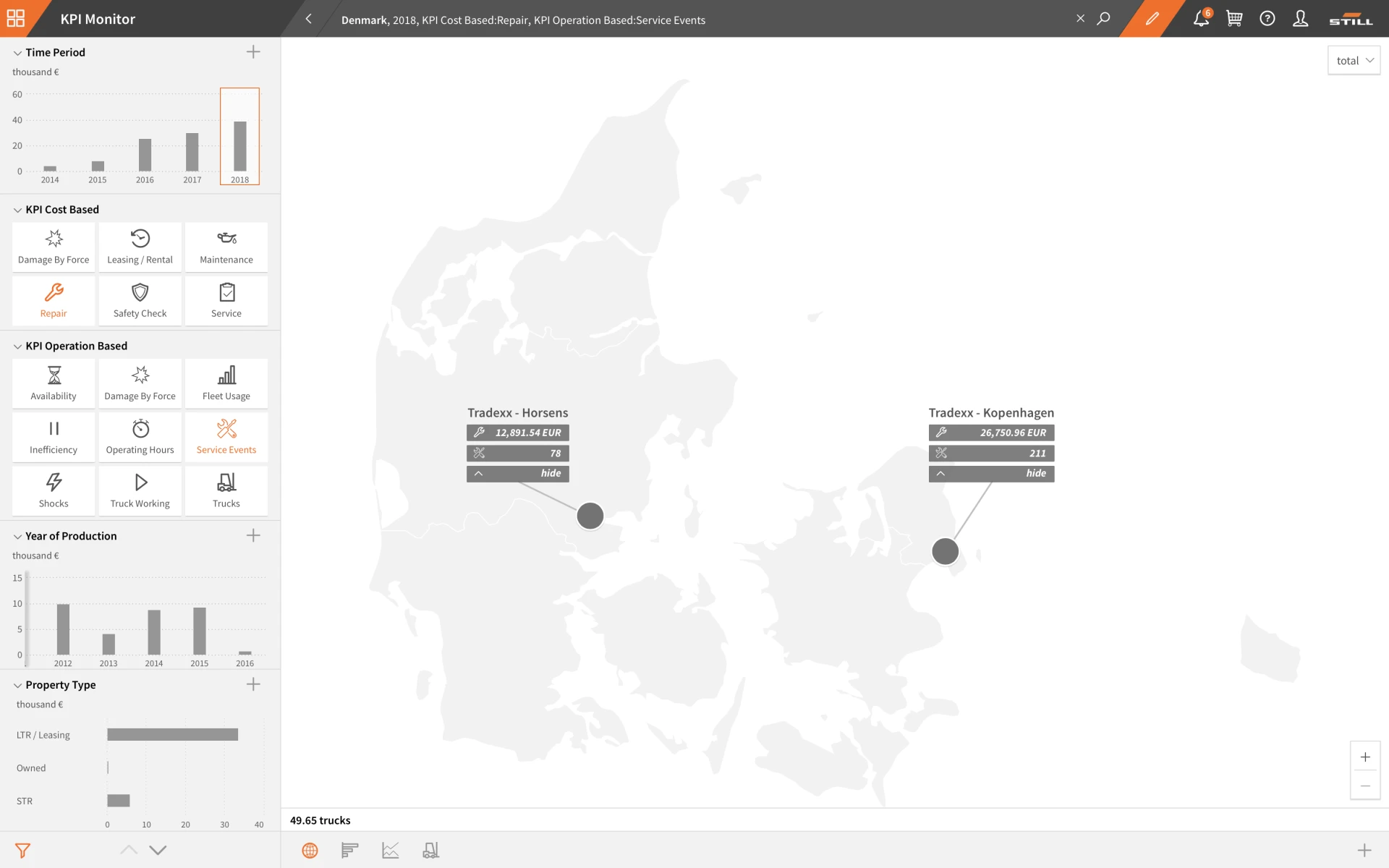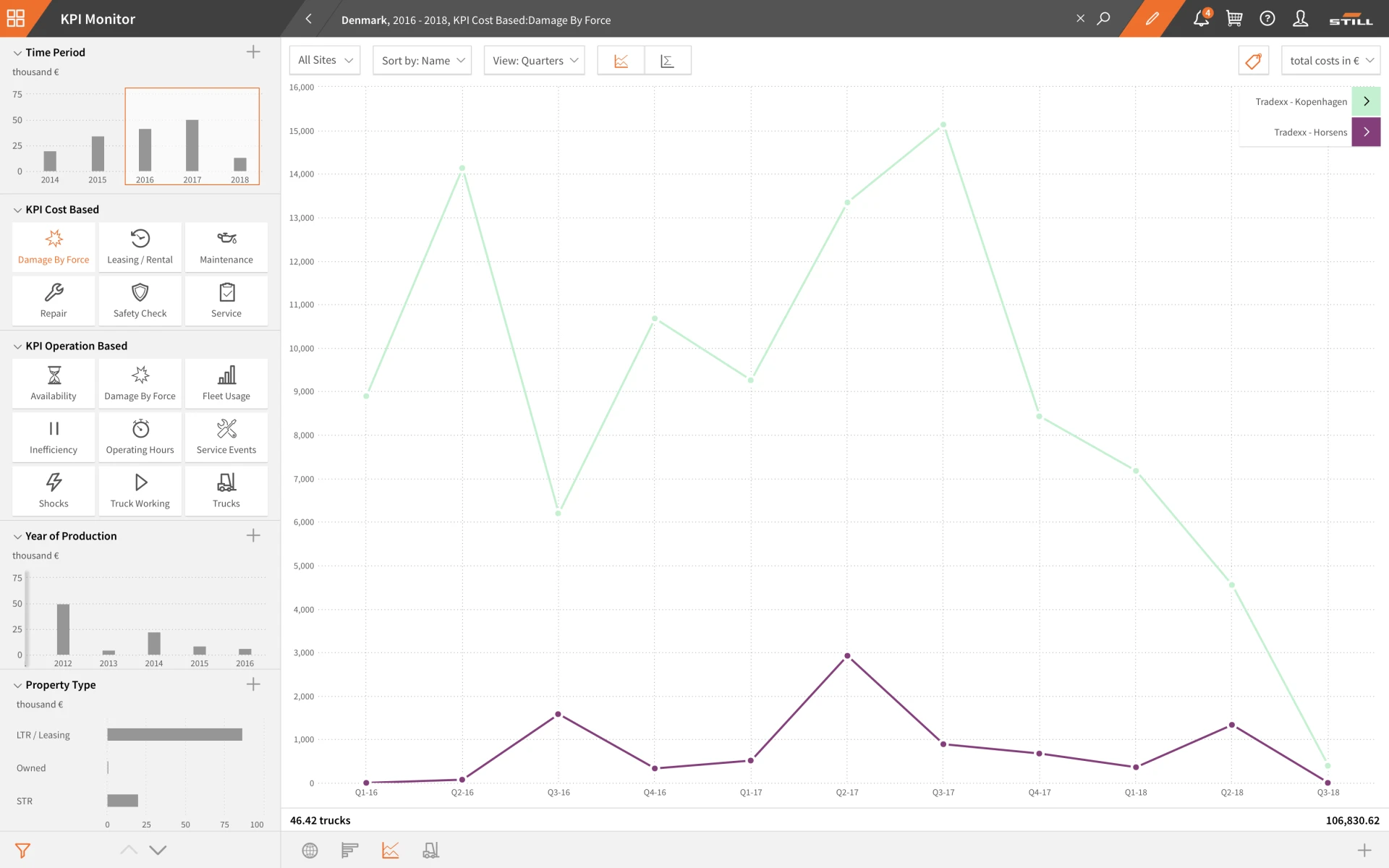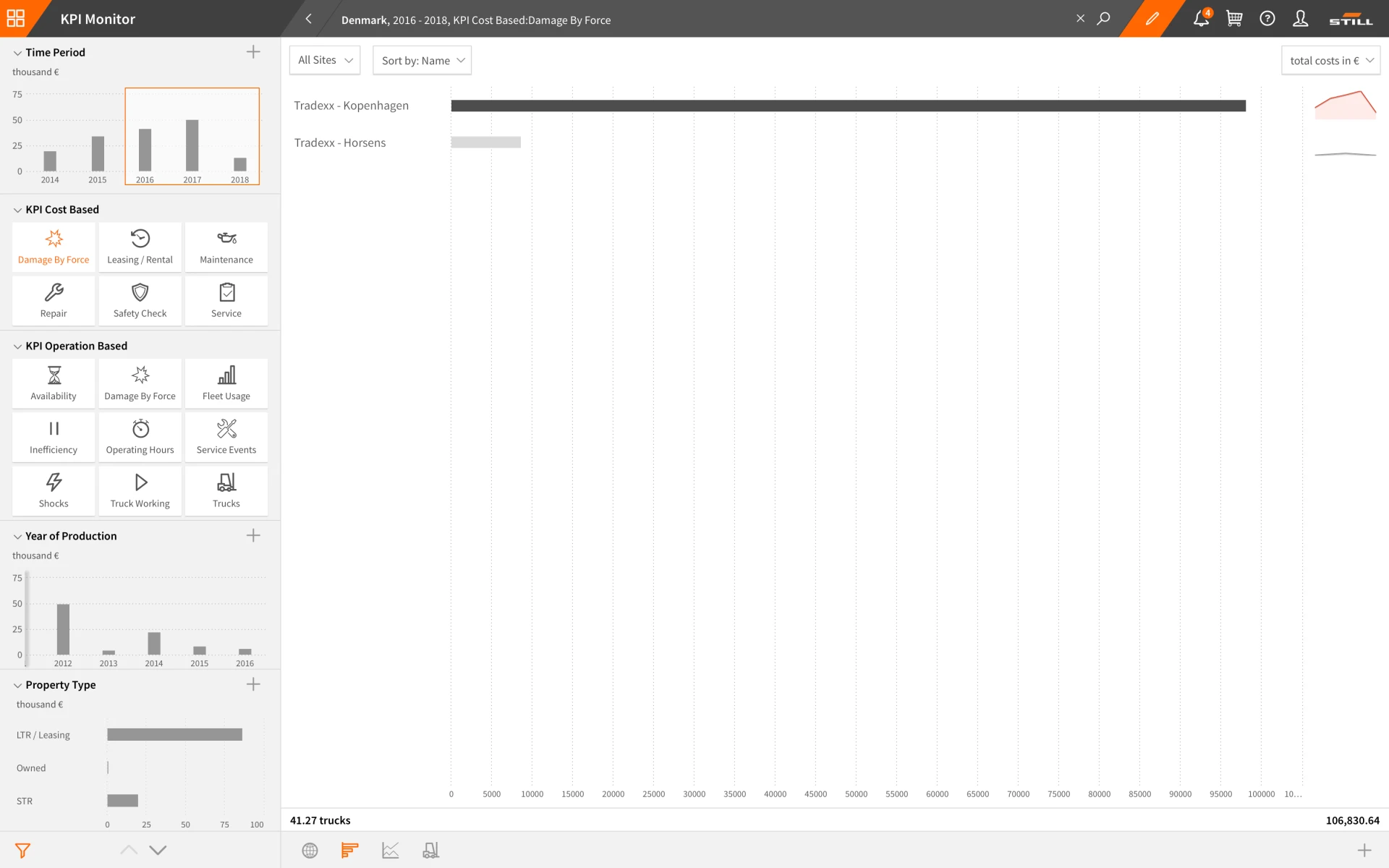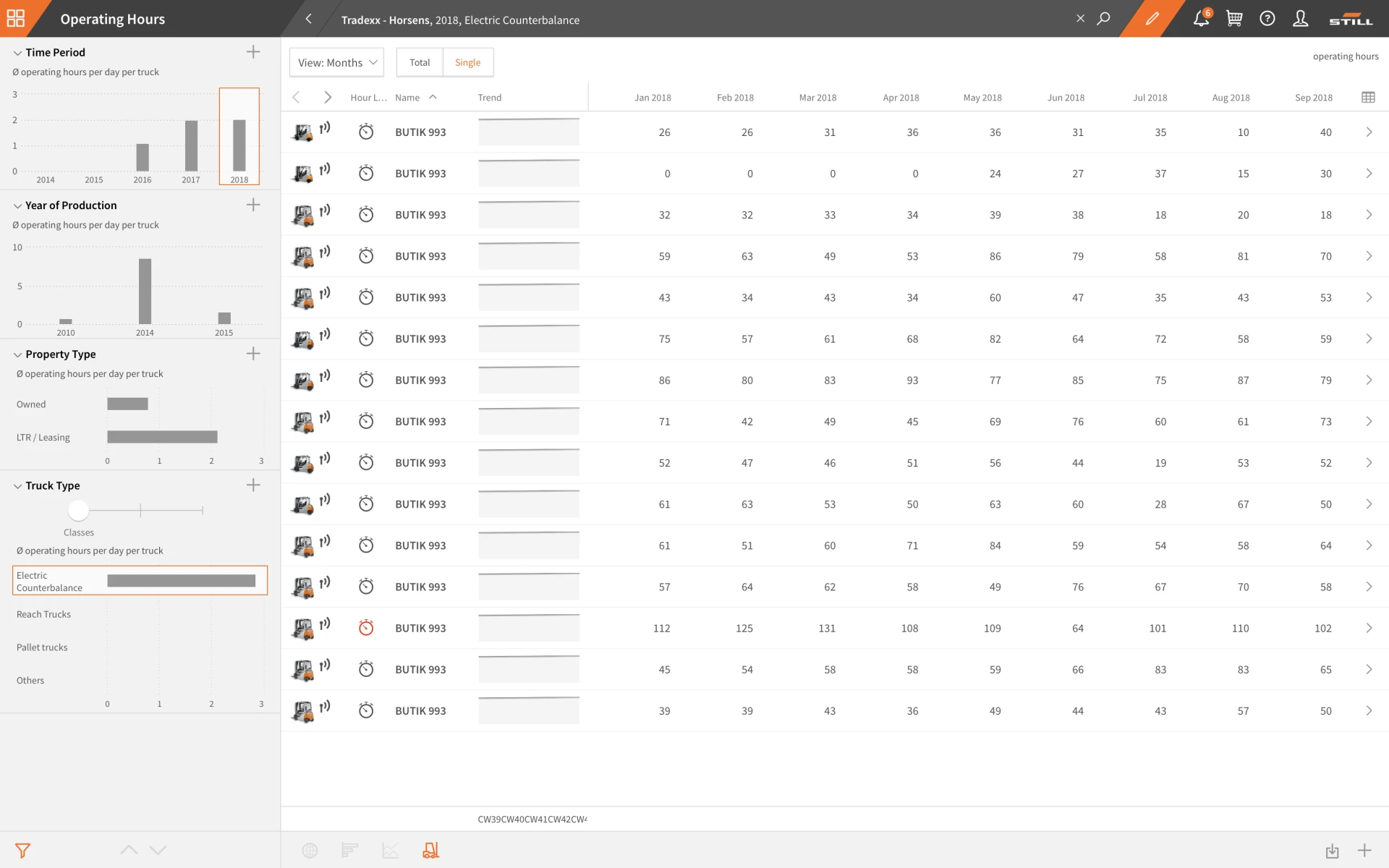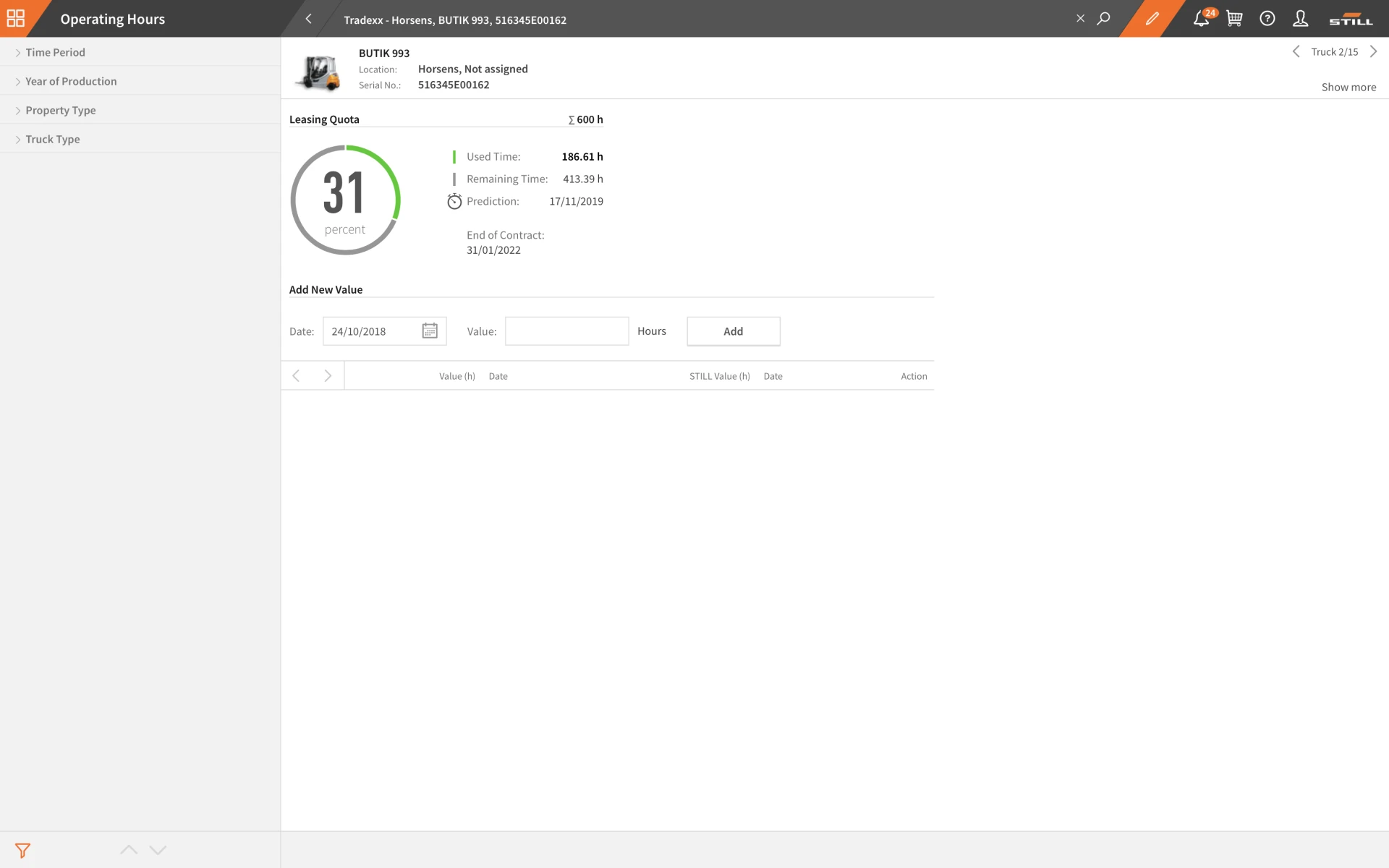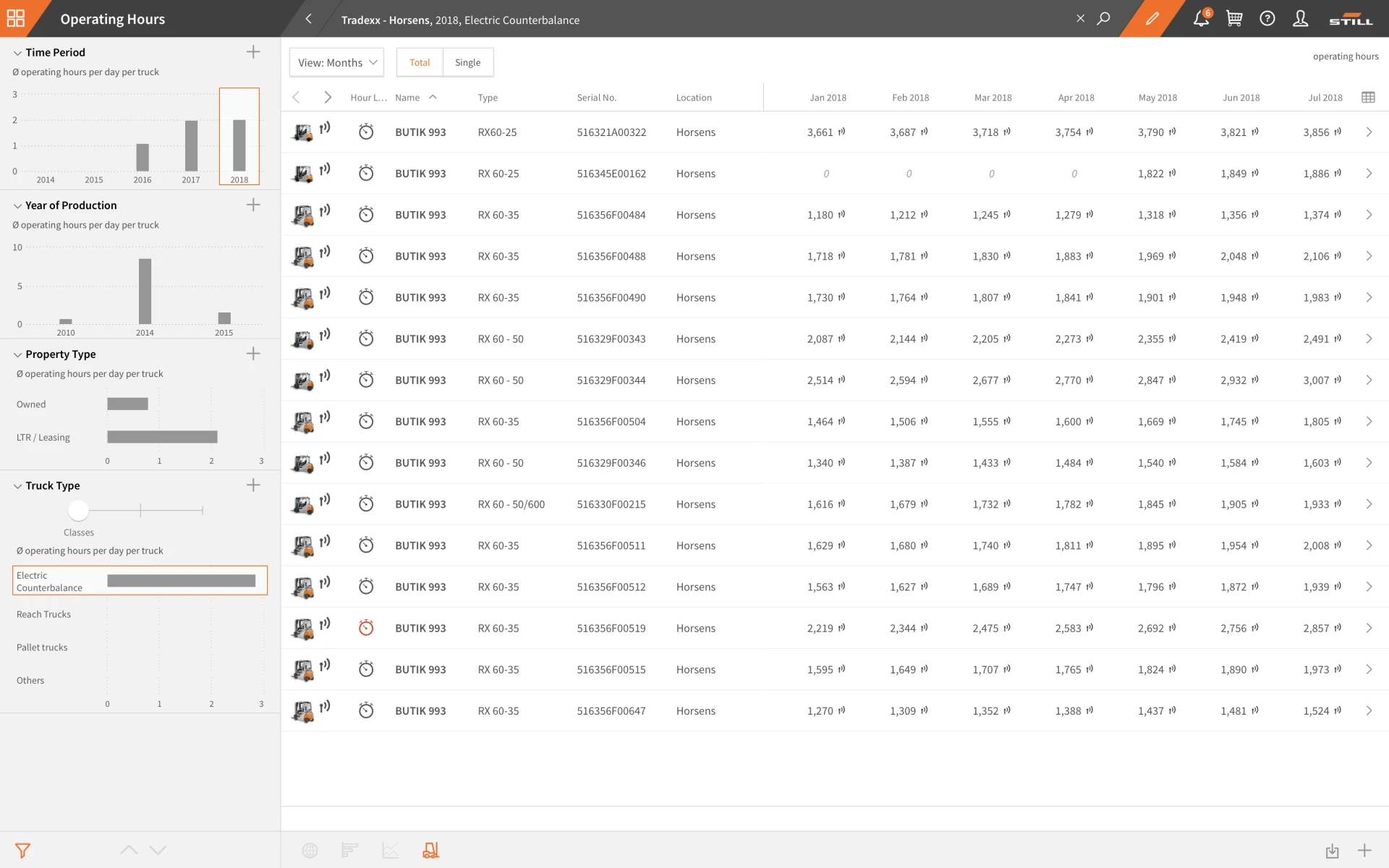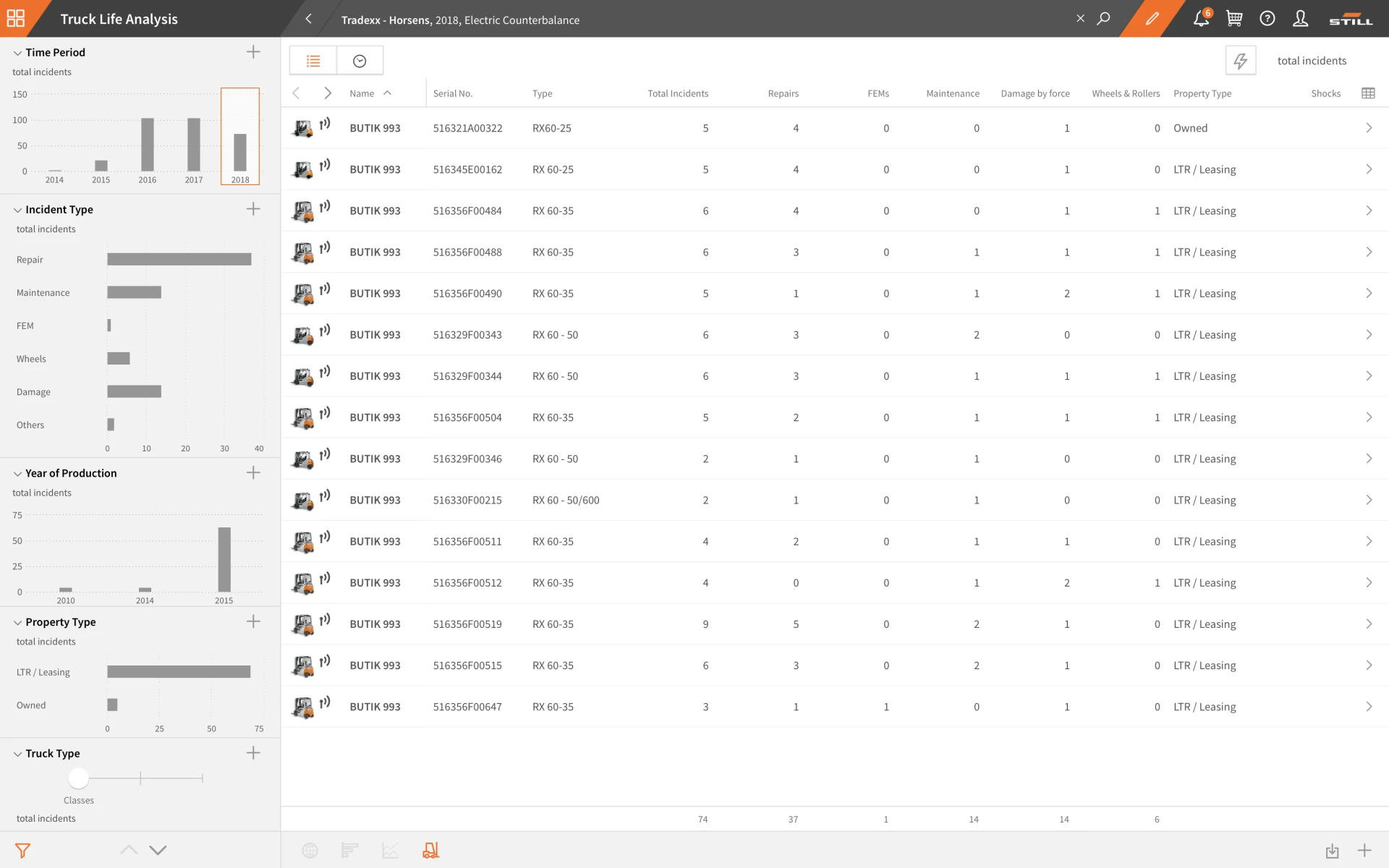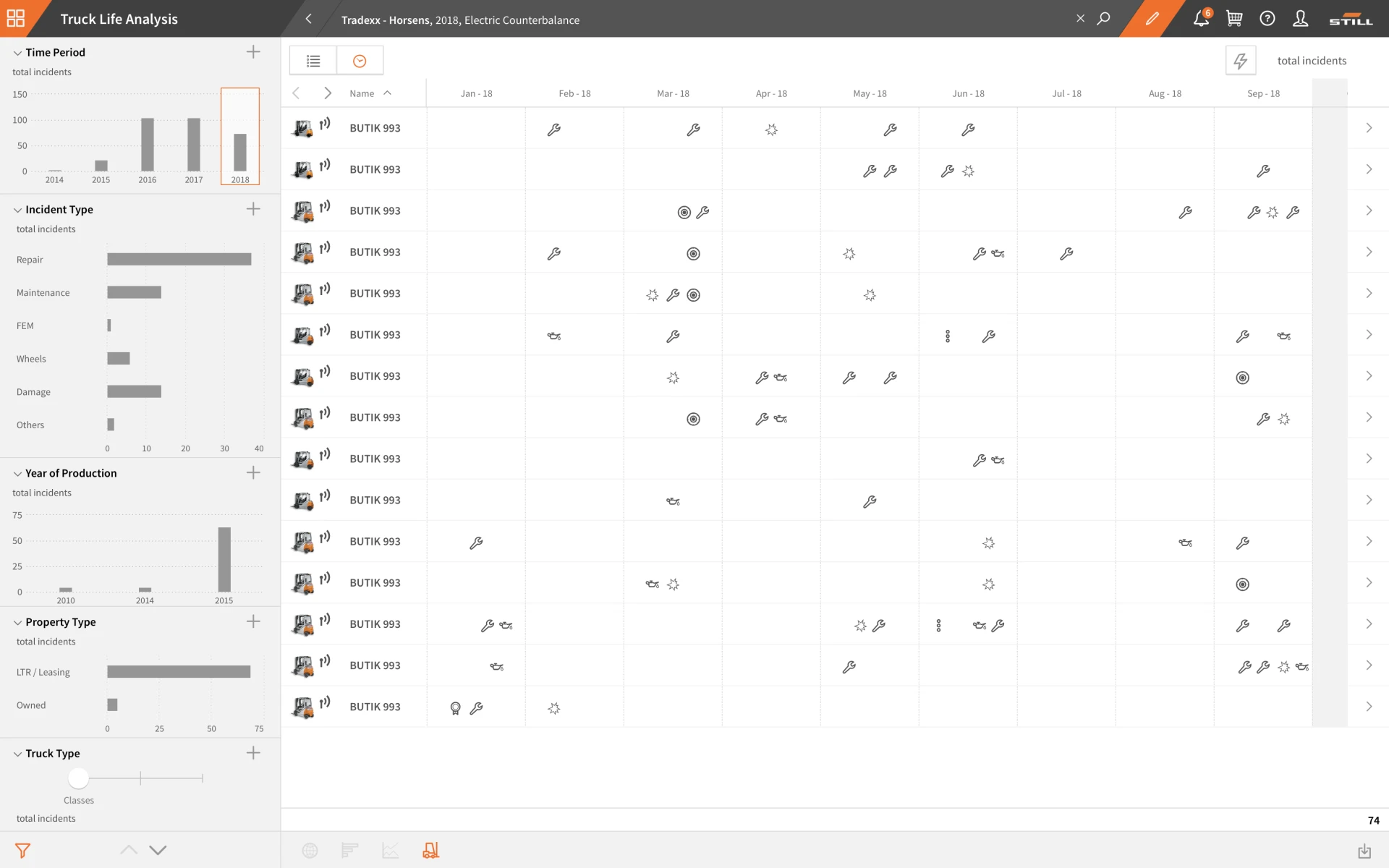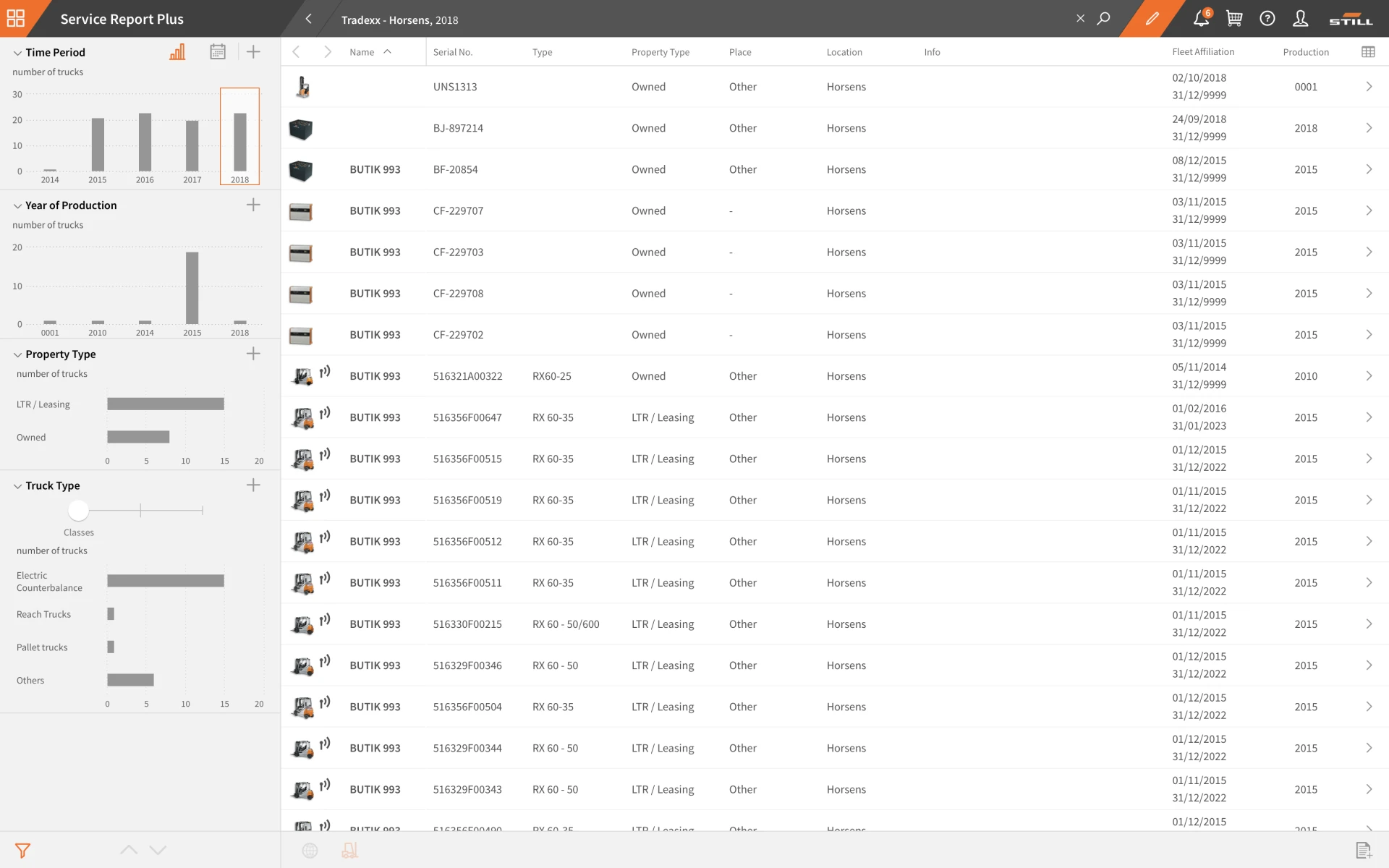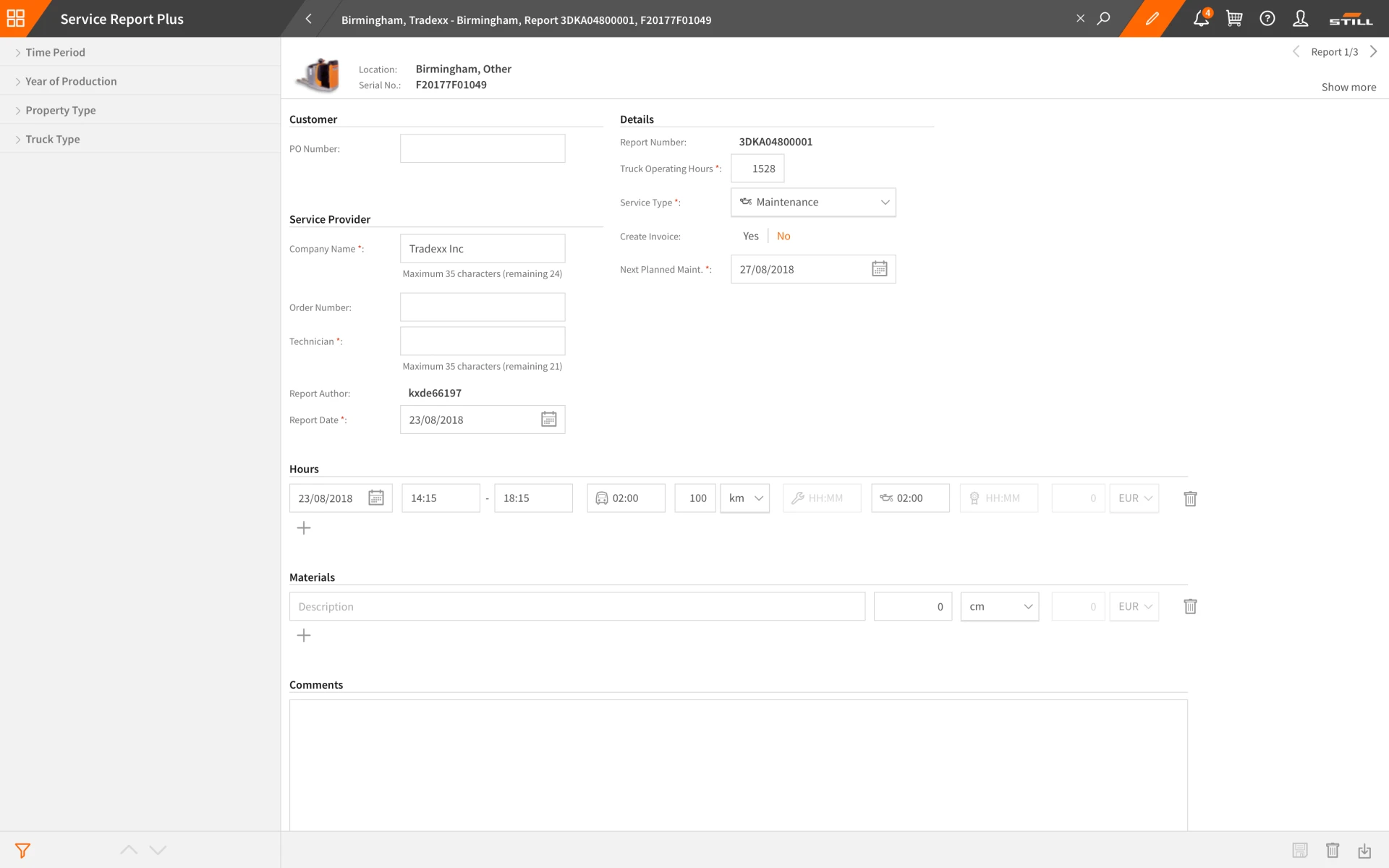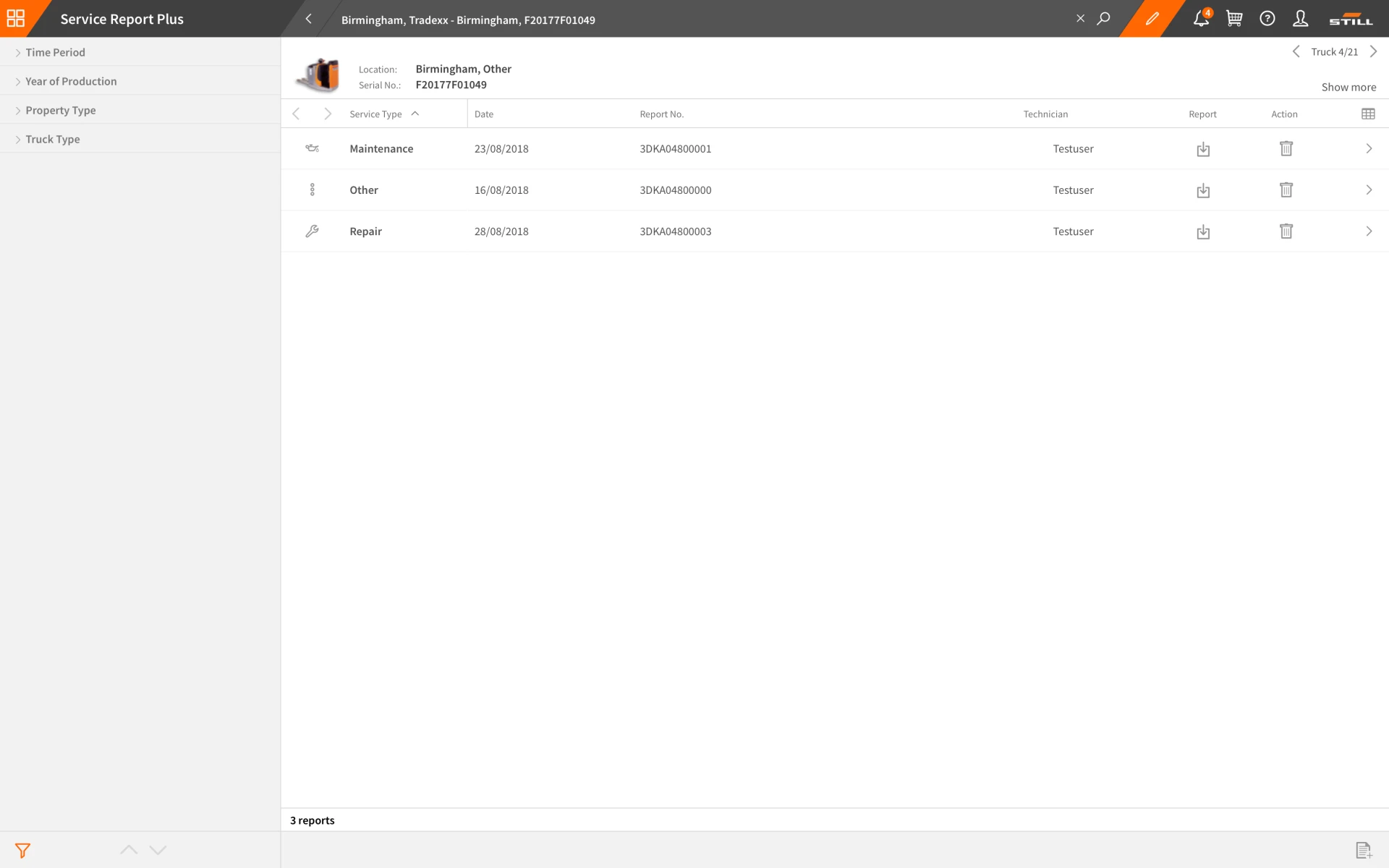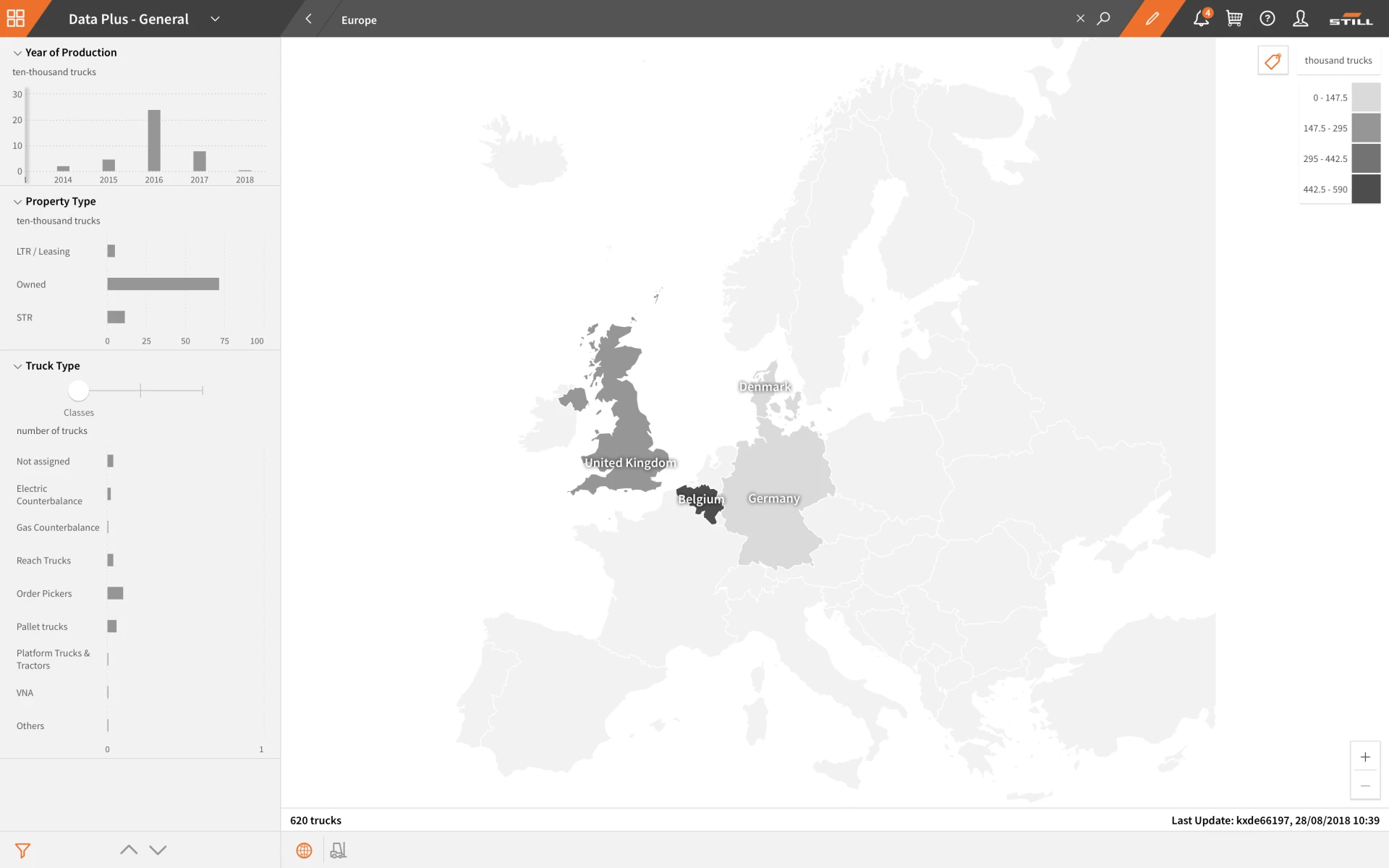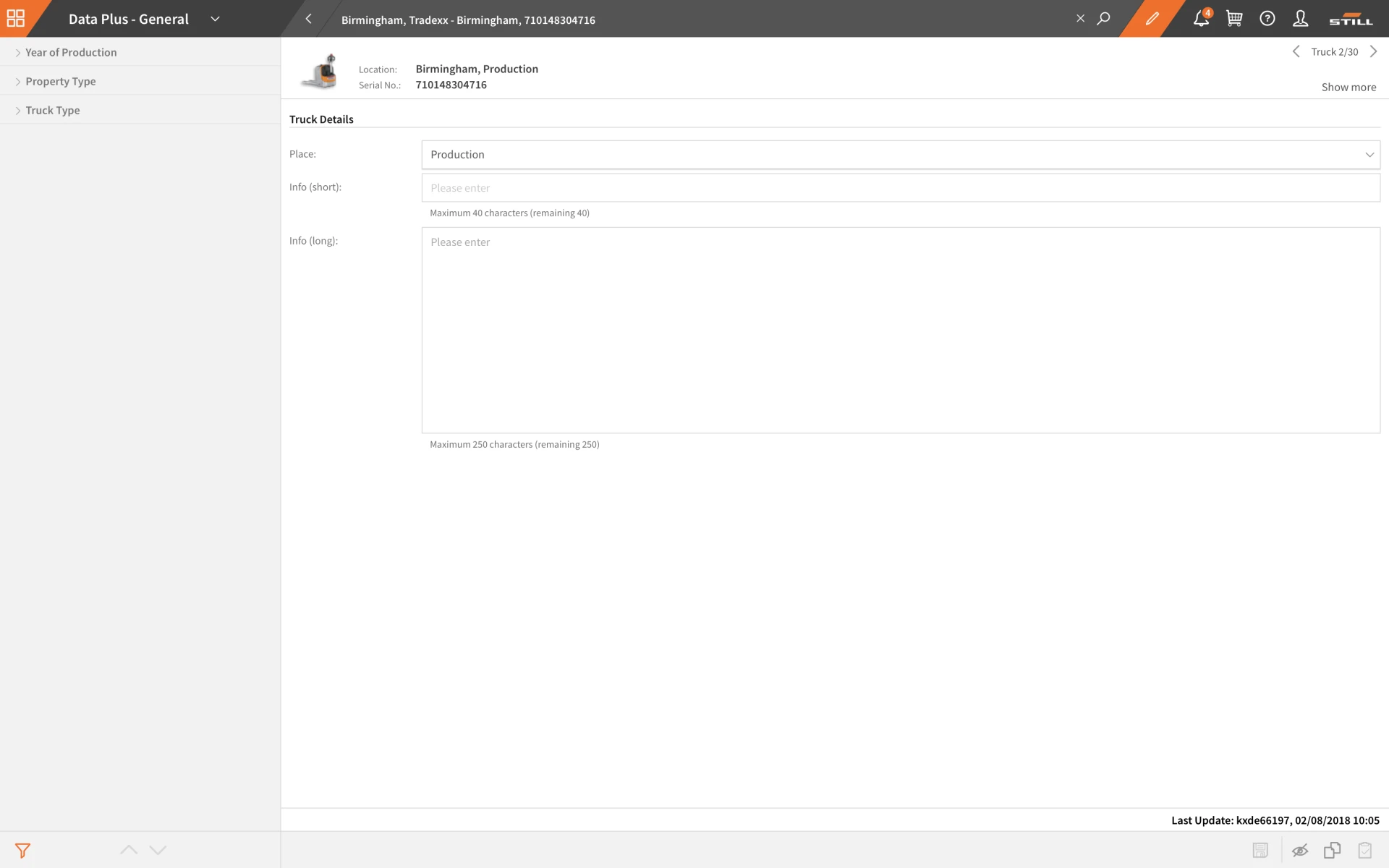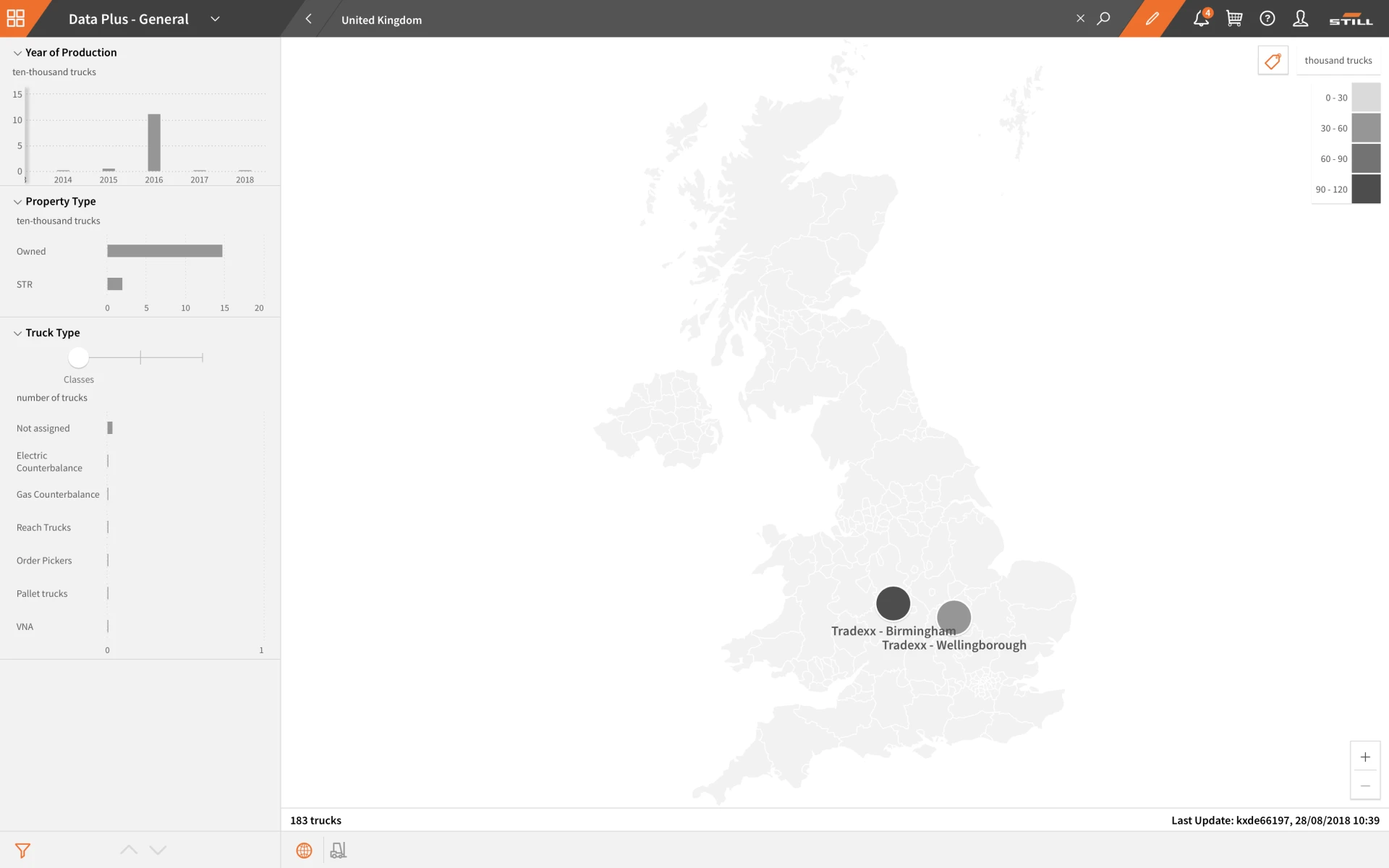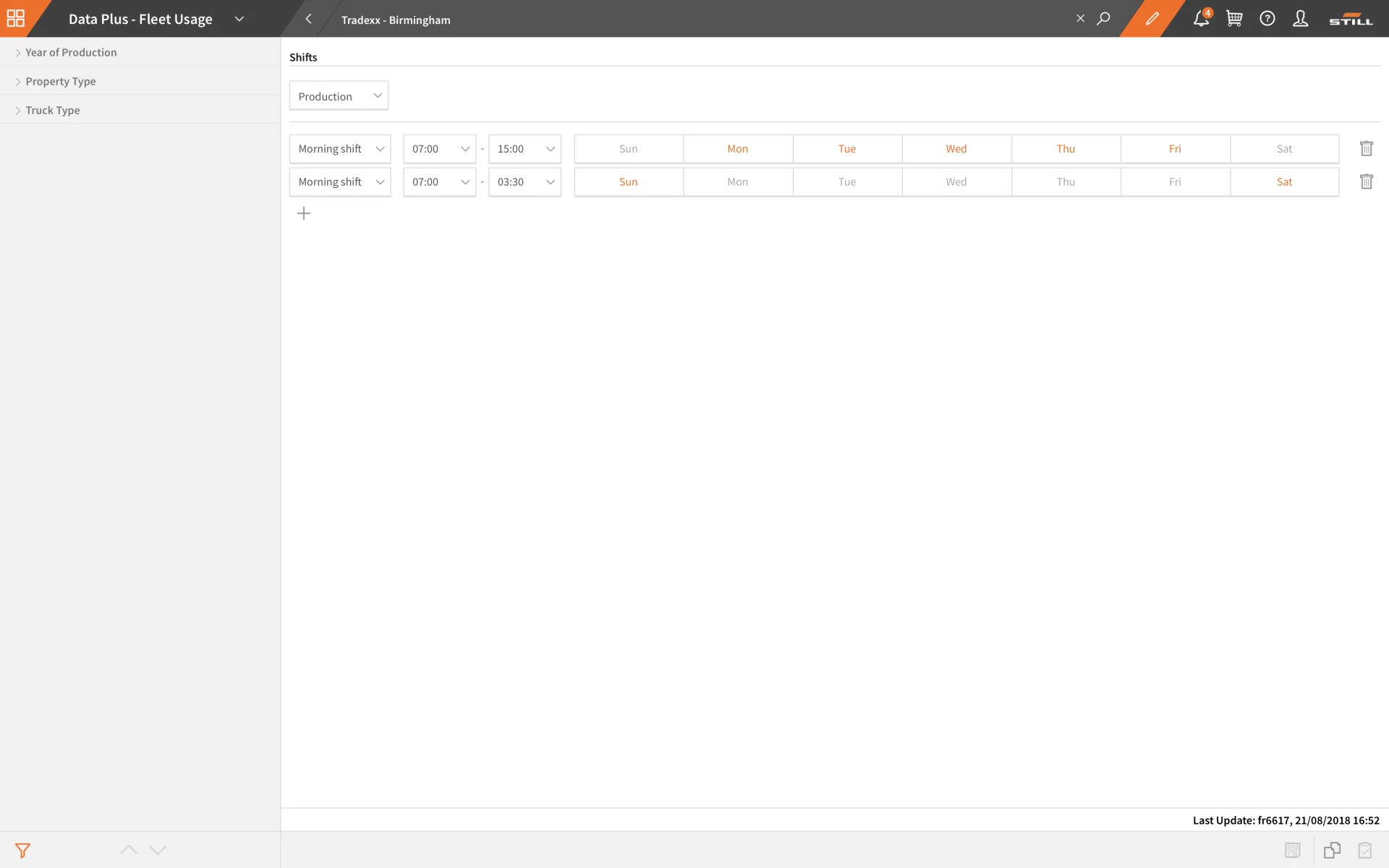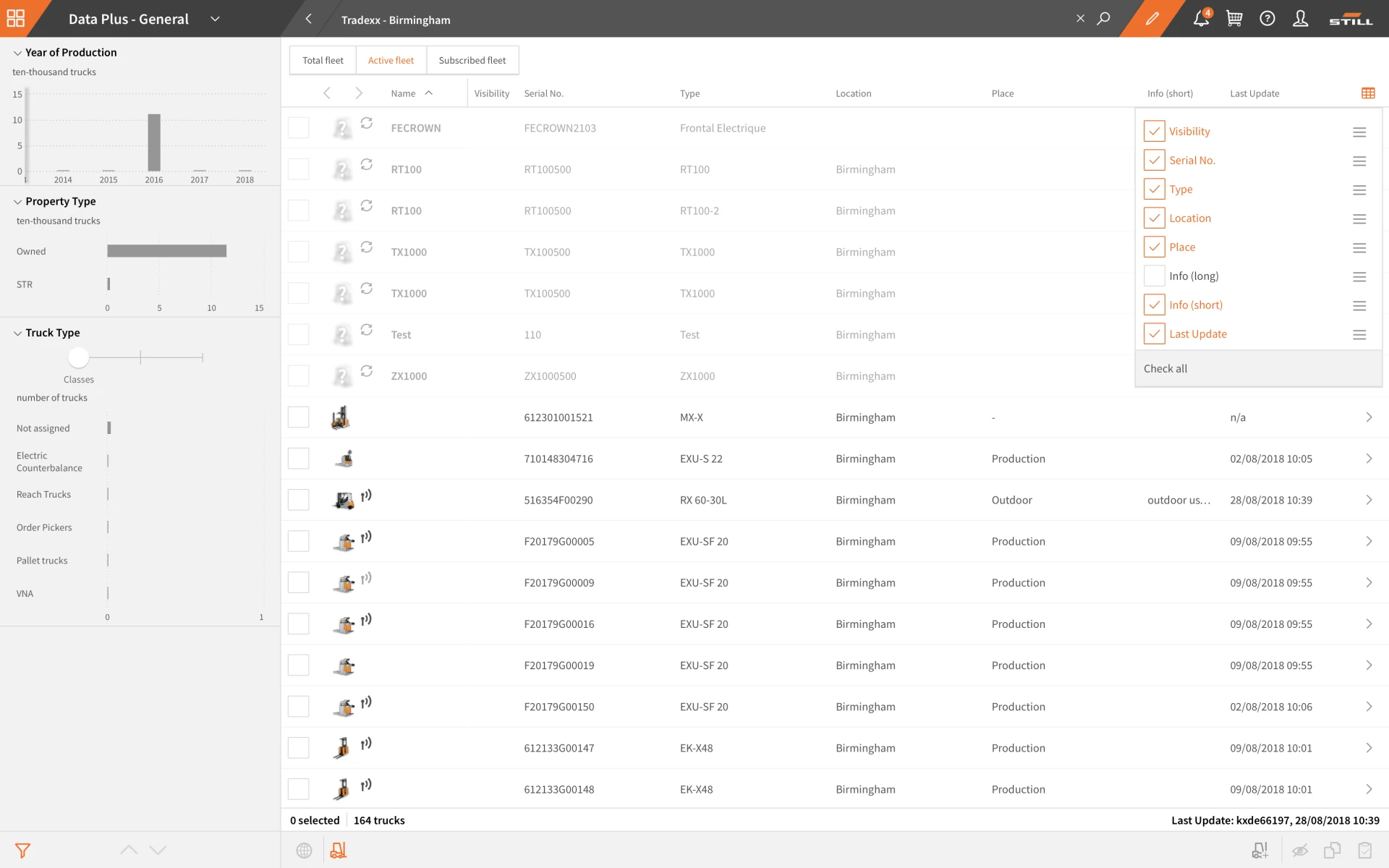Fleet management
STILL neXXt fleet
Setting a new standard in fleet management
STILL neXXt fleet is the most innovative and most powerful web portal to optimize fleets of industrial trucks.
The system sets new standards in terms of accessibility, availability, transparency, user friendliness and means of visualisation.
STILL neXXt fleet bundles all the relevant information for the user in a single tool. This is the end of individually combining different kinds of data. neXXt fleet joins up all data for fast analysis and optimisation action.
Login STILL neXXt fleet
Please find here the link to the login-page for STILL neXXt fleet, where you can log in with your user data.
STILL neXXt fleet at a glance
- Overview of all relevant fleet and truck data in one application
- Clear visualisation
- Online access from any device
- Data is securely combined on STILL servers
- Individual setup with 9 applications
- notifications - either as system messages or as e-mails - announce automatically, if certain values or deadlines are exceeded
The STILL neXXt fleet Components
STILL neXXt fleet consists of 9 different applications.
- Clear overview and high transparency over the truck fleet
- Helpful basic information about every truck quickly made available
- Direct access to important truck related documents
Keeping the overview in your fleet management:
The “Fleet Overview” app which is included as standard in STILL neXXt fleet provides the user with an excellent overview of the complete fleet - including trucks of other manufacturers. Helpful information such as truck type, year of manufacture, ownership, serial number, fleet allocation as well as the site of operation is immediately available for every truck. In addition, the most important truck documents, for example the truck configuration, technical specifications or the operator manual are available for download. Beyond this, the user can feed the system with additional truck-specific information which can be edited and supplemented later on. This gives the user a high degree of transparency and an overview of every individual truck of the fleet.
- Full transparency of service and financing costs
- Automatic alert on surpassing defined cost limits
- Elaborate data transfer via Excel for proprietary reporting tools
Summary of all applications:
The “Cost Reporting” application provides a detailed overview of all service and financing costs, e. g. financing, leasing, rental, maintenance and repair costs as well as insurance. If requested, the user can be notified or alerted when individually set limit values are surpassed. Thanks to an elaborate data exchange interface via Excel, all information can be made available for use in customer owned reporting tools. Beyond this, fleet related invoices, e. g. for maintenance and repair costs are made available quickly and easily. Besides this, service costs for third party trucks may be added to allow fast and easy comparisons including visual presentations. The application allows comparing amounts and type of costs. The corresponding truck lists with the respective costs are downloadable in Excel or PDF format.
- Visual summary of all maintenance and inspection dates in a single application
- Documentation of maintenance and inspections
- Automatic notification of upcoming maintenance and inspection dates
Overview and FEM/safety inspection at a glance:
The application "Maintenance Control" provides users with an overview of all upcoming maintenance and inspection dates for the fleet. All maintenance and inspection documentation is comprehensively documented. The user is automatically reminded four weeks prior to a respective date. An alert message is automatically generated for overdue safety inspections.
- Precise evaluation of truck utilisation
- Easy and fast identification of potential savings
- Automatic notification if utilisation drops below defined limits
Summary of truck usage:
The application “Fleet Usage” evaluates all collected data such as truck utilisation, driving and lifting/lowering times as sent from the truck via the GSM box and on request compares the data across several sites with other trucks. This application gives the customer a detailed overview of the utilisation of the fleet. It is also possible to compare individual trucks across several locations or countries. Potential savings can be quickly identified and fleet utilisation can be optimised. At individually set utilisation levels, the customer is automatically notified to be able to take immediate action.
- Automatic generation of Key Performance Indicators (KPIs) to evaluate costs and performance
- Identification of potentials by comparing KPIs across several sites with individually defined periods
- Analytic compilation of usage and cost data
Executive summary of KPIs:
With “KPI Monitor” important pre-defined index figures worldwide can be evaluated and the results comprehensively presented in diagrams or charts. Potential optimisation can be identified by comparing Key Performance Indicators (KPIs). Compilation of cost and usage data allows evaluating the performance of complete countries, locations or individual trucks. Freely selectable periods for comparison allow longterm analysing and trending of monitored values.
- Current overview of operating hours for each truck including the truck history
- Early identification of trucks with high usage levels to avoid downtimes due to wear-based failures
- Automatic alert, if agreed operating hour limits are surpassed
Overview fleet operating hours:
The application “Operating Hours” provides an overview of the current and past operating hours of the fleet in order to optimise maintenance intervals and fleet utilisation. Based on the recorded operating hours maintenance intervals can be precisely planned. Also, operating hours of different trucks can be compared. An alert is displayed to the user on passing or approaching set limit values.
- Display and evaluation of all past events for a single truck
- Quick identification of event clusters by visual comparison
- Easy access to the detail reports for each event
Everything from one source:
With the app “Truck Life Analysis” all truck-specific events such as maintenance and inspection dates or impacts can be summarised and subsequently evaluated for each individual truck. Based on this information, in a clear visual presentation trucks can easily and quickly be compared and event clusters immediately identified. The user is provided quick access to the respective detailed report on each event. In addition to the current information, historic data is also available to depict trends over time.
- Individual entry of additional service invoices and service reports
- Documentation and data maintenance for third-party services
- Amends the overviews in “Cost Reporting” and “Maintenance Control”
Fleet management from one source:
The “Service Report Plus” app offers the user the opportunity to create, document and print service invoices and service reports from non-STILL service providers. To do this, the app provides prepared templates for online service reports. Data collected this way is supplemented to data in the apps “Cost Reporting” and “Maintenance Control”. This way the user is provided a precise overview of all the trucks - independent of the service provider.
- Quick supplementation of additional truck information
- Optional input screen to enter costs from external service providers
- Individual creation of trucks of different manufacturers in the system
Individually adjustable:
The “Data Plus” application allows you to enter supplementary truck data and other information, such as internal costs centres, shift schedules or attachments. It is also possible to determine which trucks or parts of equipment are covered by evaluations and which ones are irrelevant for the evaluation and have to be filtered out. Third party trucks may be entered. These trucks are displayed in the available application besides the STILL trucks. If required, use Data Plus to split your sites into subsections, e. g. ‘Production’ and ‘Warehouse’ and allocate your trucks respectively for more detailed in-depth analysis.
Individually adjustable:
Personal contact
Your local contact is looking forward to answer your questions.
Find out about the possibilities of fleet management with STILL neXXt fleet!
Datasheet
Find more information in the STILL neXXt fleet datasheet.
Request to: STILL neXXt fleet
Please fill out the form below. We will get back to you as soon as possible.